Mr.Welldone
Posts : 205
Join date : 2014-09-13
Age : 40
Location : Canada
 |  Subject: Please, I really need your help with three questions: How can I make a column look bigger? How can I move the column? And how can I move the player image upward from the deep bottom? Subject: Please, I really need your help with three questions: How can I make a column look bigger? How can I move the column? And how can I move the player image upward from the deep bottom?  July 10th 2016, 6:54 pm July 10th 2016, 6:54 pm | |
| Hi, guys. I really need your help. I downloaded Street Fighter II The World Warrior Screenpack. These columns are too small, and I really need to get them little bit bigger. And I need to move the column to the bottom. But, the character select images are too deep, I need to move the images upward. So, I made 7 columns and 4 rows and I need to get them bigger and move them to the bottom and center them, and move the characters' face upward from the deep bottom. I wanna show you: 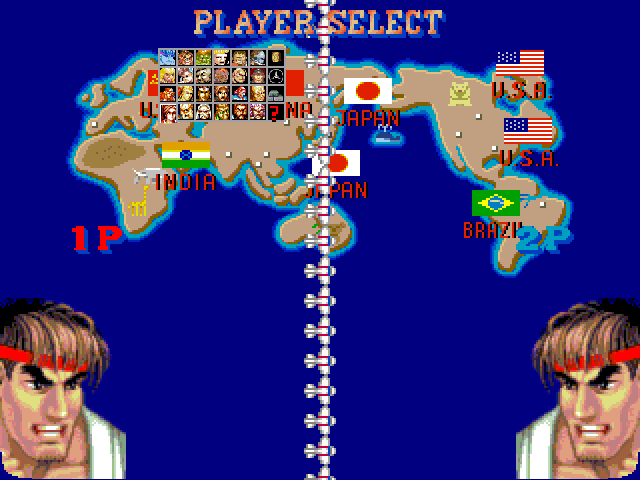 Please, I really need your help with three questions: How can I make a column look bigger? How can I move the column? And how can move the player image upward from the deep bottom? (No Rude Answers)
Last edited by Mr.Welldone on July 12th 2016, 10:44 am; edited 3 times in total | |
|
Werewood

Posts : 5691
Join date : 2014-08-11
 |  Subject: Re: Please, I really need your help with three questions: How can I make a column look bigger? How can I move the column? And how can I move the player image upward from the deep bottom? Subject: Re: Please, I really need your help with three questions: How can I make a column look bigger? How can I move the column? And how can I move the player image upward from the deep bottom?  July 11th 2016, 3:06 pm July 11th 2016, 3:06 pm | |
| Yo where did you download the Street Fighter II The World Warrior Screenpack please?  P.S. is this Street Fighter II The World Warrior Screenpack for WinMUGEN only? or for MUGEN1.0? I can only try to take a look in it if it is for MUGEN1.0........  | |
|
Mr.Welldone
Posts : 205
Join date : 2014-09-13
Age : 40
Location : Canada
 |  Subject: Re: Please, I really need your help with three questions: How can I make a column look bigger? How can I move the column? And how can I move the player image upward from the deep bottom? Subject: Re: Please, I really need your help with three questions: How can I make a column look bigger? How can I move the column? And how can I move the player image upward from the deep bottom?  July 11th 2016, 3:16 pm July 11th 2016, 3:16 pm | |
| From Doorhenge's Mugen Website: http://doorhenge.piiym.net/addons.html But, I would say both: Street Fighter II - The World Warrior Screen for WinMugen and Mugen 1.0. So, I just want to customize Street Fighter II - The World Warrior Screenpack for the Mugen of Street Fighter II VS Fatal Fury 2 on Mugen 1.0. Therefore, the screenpack of Street Fighter II is working on Mugen 1.0. But, only I have Mugen 1.0, so I installed it into the data folder. I want to show you something, Borewood, the system.def file statement of Street Fighter II - The World Warrior screenpack:    This is the statement of Street Fighter II - The World Warrior screenpack. | |
|
Sponsored content
 |  Subject: Re: Please, I really need your help with three questions: How can I make a column look bigger? How can I move the column? And how can I move the player image upward from the deep bottom? Subject: Re: Please, I really need your help with three questions: How can I make a column look bigger? How can I move the column? And how can I move the player image upward from the deep bottom?  | |
| |
|












