HOW TO MAKE YOUR MUGEN GAME,NOT SEEMS LIKE A MUGEN
COMO HACER SU JUEGO MUGEN NO PARECER UN MUGEN.First of all,imagine that your game is a next title for CPS2,CPS3,NEOGEO AND ETC...
like that you will make a work with a easy standard and simple.
primero de todo,imagine que su juego es uno proximo titulo de CPS,CSP3,NEOGEO Y ETC.
así eso tu irás trabajar con un modelo más fácil y simple.
0 - LOGO AND INTRO SCREEN

you can to use a simple animations for it:
1 - TITLE SCREENmust be with few informations and the basic stuffs and animations.
debes poner pocas informaciones y usar un material basico.
LOGO
BACKGROUND
ANIMATIONS


 2 - OPTION SCREEN
2 - OPTION SCREEN[Option Info]
title.offset = 160,36
title.font = 1,0,0
cursor.move.snd = 100,0
cursor.done.snd = 100,1
cancel.snd = 100,2
NAME OPTION
BACKGROUND
 3 - SELECT SCREEN
3 - SELECT SCREENuse a small amount of chars,it will facilitate you add tag team and the fighting order 1,2,3,4,5,6,7,8, 9 for under boss and 10 for boss
use pocos chars,esto irá facilitar el uso de tag team y la orden de los chars en la lucha.
for to appears the fighting modes use it:
para aparecer los modos use esto:
title.offset =160,52
title.font = 3,0,0
20 SLOTS
BACKGROUND
ANIMATIONS
 3 - VERSUS SCREEN
3 - VERSUS SCREENyou must to standardize the portraits for all the chars
tu debes usar un modelo egual para todos los chars con el portrait.
with this you will see the number or order of the challenge.
con eso el orden de la pelea irá ser mostrada.
;Match text in arcade modes
match.text = "Stage %i" ;%i can be used for the match number
match.offset = 160,145
match.font = ?
CHARS
BACKGROUND
ANIMATIONS
 4 - LIFEBAR
4 - LIFEBARyou can to make a simple lifebar using the skeleton of the another bar you like.
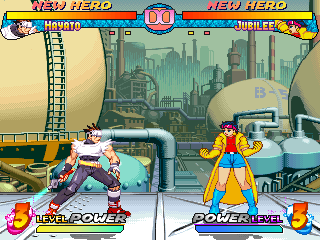 5 - WINNER SCREEN
5 - WINNER SCREENit´s very important to make it for more originality with a commercial game.

;Victory screen definition
;This is the screen that is shown when you win a match in arcade mode.
;It will not be displayed on the last match of arcade mode.
[Victory Screen]
enabled = 1
time = 600 ;Time to show screen
fadein.time = 8
fadeout.time = 15
;Winner's portrait and name
p1.offset = 30,80
p1.spr = 9000,1
p1.facing = 1
;p1.scale = 0.5,0.5
;p1.window = 0,0, 640,280
p1.name.offset = 90,160
p1.name.font = 5,0,0
;Win quote text
winquote.text = "SCORE: YOU GOT 1000 pts!" ;Default win quote text to show
winquote.offset = 120,180
winquote.font = 2,0,0
;winquote.window = 70,339, 579,436
;winquote.textwrap = w ;Word wrap
;-----------------------
;Victory screen background
[VictoryBGdef]
[VictoryBG 1.a1]; bg
type = normal
layerno = 0
spriteno = 600,14
start = 0,120
velocity = 0.5,0
tile = 1,1
[VictoryBG 1] ;WINNER
type = normal
spriteno = 600,12
start = 0,120
layerno = 1
mask = 1
;tile = 1,1
;velocity = 0,1.5
;window = 0,0, 640,480
[VictoryBG 1] ;WINNER LOGO
type = normal
spriteno = 600,17
start = 0,120
layerno = 1
mask = 1
[VictoryBG 4] ;AV
type = normal
spriteno = 600,13
start = -120,30
layerno = 1
mask = 1
[VictoryBG 4] ;you got
type = normal
spriteno = 600,15
start = 0,218
layerno = 1
mask = 1
tile = 1,0
velocity = 0.5,0
[VictoryBG 3] ; WIN BG
type = normal
spriteno = 500,0
start = 10,133
layerno = 0
mask = 1
velocity = 0.5,0
tile = 1,1
6 - CONTINUE SCREEN
;Continue screen definition
[Continue Screen]
enabled = 1 ;Set to 1 to show continue screen, 0 to disable
pos = 150,150 ;Position
;***Known issue*** The display elements below use the fight.def resources
;instead of the ones defined in this file.
continue.text = "TRY AGAIN?"
continue.font = 5,0,0
continue.offset = 10,-100
yes.text = "YES"
yes.font = 6,0,0,
yes.offset = -30,-30
yes.active.text = "YES"
yes.active.font = 5,0,0
yes.active.offset = -30,-30
no.text = "NO"
no.font = 6,0,0
no.offset = 70,-30
no.active.text = "NO"
no.active.font = 5,0,0
no.active.offset = 70,-30
7 - GAMEOVER SCREEN
You need make a def.file like a intro or end named GAMEOVER.DEF
INTO THE SYSTEM.DEF YOU enable it.
[Game Over Screen]
enabled = 1
storyboard =GAMEOVER.def
--------------------------------------------------------------
[Info]
name = "GAMEOVER"
author = "mazemerald"
versiondate = 21-07-2010
mugenversion = 1.0
localcoord = 320,240
; -------------------------------------------------------------------
[SceneDef]
spr = GAMEOVER.sff
startscene = 0
; -------------------------------------------------------------------
[Scene 0]
fadein.time = 60
fadeout.time = 60
end.time = 300
bg.name = BG0
bgm = GAMEOVER.mp3
bgm.loop = 0
bgm.volume = 255
[BG0Def]
[BG0 snk]
type = normal
spriteno = 0,0
start = 0,0
8 - CONGRATULATIONS SCREEN
you need write like below:
[Win Screen]
enabled = 1
wintext.text = CONGRATULATIONS
wintext.font = 4,0,0
wintext.offset = 160,70
wintext.displaytime = -1
wintext.layerno = 2
fadein.time = 32
pose.time = 300
fadeout.time = 64
9 - STAFF SCREEN
you must to make a def.file
[Info]
localcoord = 320,240
[SceneDef]
spr = STAFF.sff
startscene = 0
;------------------------------------
[Scene 0]
fadein.time = 30
fadein.col = 0,0,0
fadeout.time = 16
fadeout.col = 0,0,0
clearcolor = 0,0,0
bg.name = BG0
layerall.pos = 0,0
;layer0.anim = 0
layer0.offset = 160,0
layer0.starttime = 0
bgm = STAFF.mp3
bgm.loop = 0
end.time = 5200
;------------------------------------
[BG0Def]
[BG0 BG]
type = normal
spriteno = 0,1
start = 0,240
tile = 1,1
velocity = 0,1.5
;ID = *
[BG0 StuffRoll]
type = normal
spriteno = 0,0
start = 0,240
tile = 0,0
mask = 1
ID = 0
;------------------------------------
[BG0CtrlDef StuffRoll]
CtrlID = 0
[BG0Ctrl StuffRoll]
type = VelSet
Time = 40
y = -0.5
[BG0Ctrl StuffRoll]
type = VelSet
Time = 4620
y = 0
;------------------------------------
;[Begin Action 0]
;0,0,0,0,-1












