I created my Mugen stage for the first time. So, I have a bad screen far up issues with onion skins on it, on the left and on the right.
I have a bad screen far up on the left:
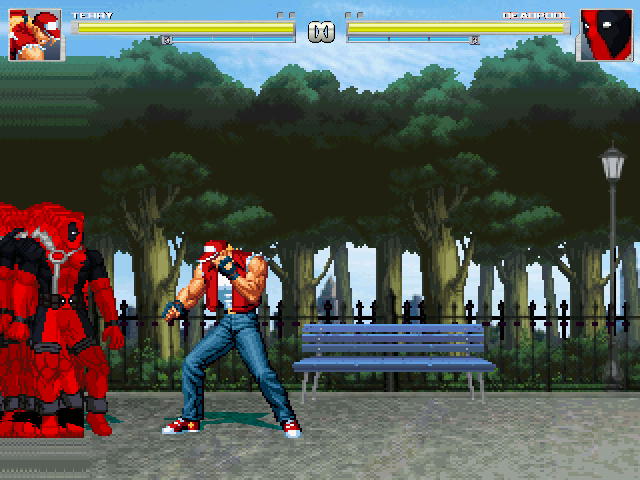
And...
I have a bad screen far up on the right:

Here's the statement:
[Info]
;Name of the stage.
name = "Central Park"
displayname = "Central Park" ;Name to display
versiondate = 04,08,2017 ;Version date of stage (MM,DD,YYYY or X.XX)
mugenversion = 1.0
author = "Mr.Welldone" ;Stage author name
;--------------------------------------------------------
[Camera]
startx = 0
starty = 0
boundleft = -150
boundright = 150
boundhigh = -22
boundlow = 0
verticalfollow = 1
floortension = 80
tension = 60
overdrawhigh = 0
overdrawlow = 0
cuthigh = 35
cutlow = 25
;--------------------------------------------------------
[PlayerInfo]
p1startx = -270 ;Starting x coordinates
p1starty = 0 ;Starting y coordinates
p1facing = 1 ;Direction player faces: 1=right, -1=left
;--- Player 2 ---
p2startx = 70
p2starty = 0
p2facing = -1
;--- Common ---
;Don't change these values.
leftbound = -1000 ;Left bound (x-movement)
rightbound = 1000 ;Right bound
;--------------------------------------------------------
[Bound]
;Distance from left/right edge of screen that player can move to
;Typically 15
screenleft = 15 ;Dist from left of screen that player can move to
screenright = 15 ;Right edge
;--------------------------------------------------------
[StageInfo]
zoffset = 500
autoturn = 1
resetBG = 1
;localcoord = 320, 240
xscale = 1
yscale = 1
;--------------------------------------------------------
[Shadow]
intensity = 64
color = 255,0,0
yscale = -.1
fade.range = -400,-100
;--------------------------------------------------------
[Reflection]
intensity = 0
;--------------------------------------------------------
[Music]
bgmusic = sound/kfm.mid
bgmvolume = 100
;========================================================
;--------------------------------------------------------
; Background definition
; ***
;-------------------------------------
; [BG x]
; type = ? "Normal"/"Parallax" (def: "normal")
; spriteno = ?, ? Sprite group and number: groupno, imgno (req'd)
; start = ?, ? Starting location (integer) (def: 0, 0)
; delta = ?, ? Change in location per camera unit moved (float) (def: 1,1)
; trans = ? Transparency settings: "none"/"add"/"add1"/"sub"/"addalpha" (def: "none")
; alpha = ?, ? (only for trans=addalpha) Source,dest alpha (def: 256,0)
; mask = ? Masking (int): 0 - off, 1 - on (def: 0)
; velocity = ?, ? Velocity: x, y (float): speed background moves (def: 0, 0)
; tile = ?, ? Tiling: xtile, ytile (int): 0 - off, 1 - infinite,
; >1 - tile that number of times (def: 0, 0) - only for Normal BG
; tilespacing = ?, ? Tiling: x, y (int) : space between tiles (def: 0, 0)
; Parallax-only:
; xscale = ?, ? Top xscale, bottom xscale (float)
; width = ?, ? Top width, bottom width (int) (use either this or above, but not both)
; yscalestart = ? Starting y-scale (float, in percent) (def: 100)
; yscaledelta = ? Change in y-scale per unit (float, in percent) (def: 0)
;-------------------------------------
;-------------------------------------
; Main background definition
[BGdef]
;Filename of sprite data
spr = Central Park.sff
debugbg = 0
[BG 0]; Sky & City
type = normal
spriteno = 0, 0
start = 0, 98
delta = .8, 1
mask = 1
;tile =
;tilespacing =
;velocity =
[BG 1]; Trees
type = normal
spriteno = 0, 0
start = 0, 98
delta = .905, 1
mask = 1
;tile =
;tilespacing =
;velocity =
;----------
;[BG Floor]
;type = parallax
;spriteno = 0,0
;start = 0, 100
;delta = .78, .75
;xscale = 1, 1.75
;yscalestart = 100
;yscaledelta = 1.2
Please, help me! What can I do to crop the stage to cover the bad screens?












