DWMCrasher98
Posts : 5
Join date : 2018-02-02
Age : 25
Location : Italy
 |  Subject: Animation by a single frame Subject: Animation by a single frame  February 5th 2018, 2:29 pm February 5th 2018, 2:29 pm | |
| Hey I just finished editing the Scarecrow base frame into Eddie The Head. The only thing now is that I don't want to waste my time creating, essentially, palette swaps for every single frame of Scarecrow's sff. So, my question is, is there a way to create different frames just by one single frame and create an animation? For example, the only thing I edited out was a frame of Scarecrow's "standing" animation and I wanted to create different frames from that position to create an original standing animation using the edited frame. 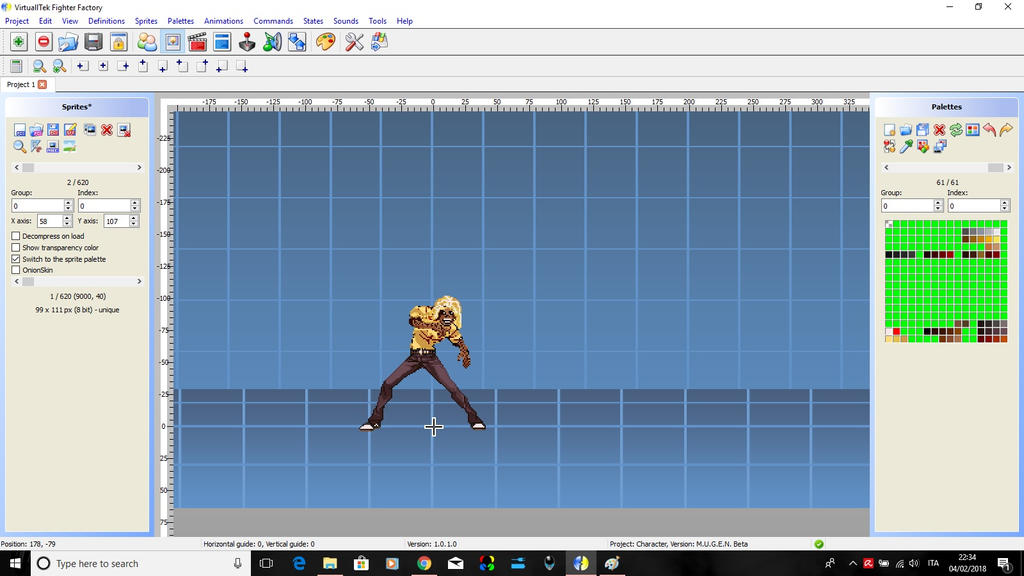 So starting from this frame could I create an entirely new spritesheet without editing other frames of Scarecrow or creating new frames by scratch? | |
|
LESSARD

Posts : 2220
Join date : 2016-06-19
Age : 44
Location : In your wildest mugen Dreams
 |  Subject: Re: Animation by a single frame Subject: Re: Animation by a single frame  February 5th 2018, 3:39 pm February 5th 2018, 3:39 pm | |
| Hey maybe this mini tutorial could help you, its an "extract" from the post of my wip EDDY GORDO, here i show you how the "frankenspriting" was made. (in case you dont know its a term to refer to a build up sprite taken body parts from different chars or in the case of my Eddy WIP new sprites by merge different body parts from other sprites). In your case maybe you can "Rip off" your Eddie the Head body parts (torso, arms, head&hair, legs(maybe via paint or another editor), then "cut" or "add" one or two pixels and merge them again to build a new sprite (moving one or two pixels use to make wondeful things...believe me). - LESSARD wrote:
- Thanks for your words brothers
  
- Dj luke wrote:
- Masterpiece
 How do you do those sprites from zero? or edit? As Chucho said you must have spent much time on this. Big respect bro How do you do those sprites from zero? or edit? As Chucho said you must have spent much time on this. Big respect bro 
I made a lot of sprites from Zero but its very hard, so in fact i have two main type of spriting:
As you can see in my last message I already made a lot of sprites and resources (different upper bodys, a lot of different heads in different positions, the same with all the body parts). So Im mixing the same body parts to make different position of the sprites, Like this:

The problem with this one method its sometimes the sprites position of hips and waist are in missmatched positions, (but looks funny) BUT mostly of the times the results will be AMAZING!!!!
And my other (and most recent) type of spriting consist in making a capture from a video, resize near to the sprites size, and mixing/frankespriting/editing to earn an sprite who match with the capture, Like This:

I work with MSPaint and Paint Shop Pro 7. I hope this will help to all the brothers of the forum who want to sprite his own characters, any question will be answered.
Take care and Have Fun!!!!
Your Brother: LESSARD Good Luck with your proyect. PM to me if need more help. LESSARD | |
|












