Mr.Welldone
Posts : 205
Join date : 2014-09-13
Age : 39
Location : Canada
 |  Subject: How do I move the main menu list down? Subject: How do I move the main menu list down?  July 21st 2017, 8:15 am July 21st 2017, 8:15 am | |
| I created the image for my favorite mugen. So, I just wanna know how to move the main menu. But, I'll show you the two proofs of it: ;------------------------------------------------------------------- ;Title screen definition [Title Info] fadein.time = 10 fadeout.time = 10 menu.pos = 640,380 menu.item.font = 4,0,0 menu.item.active.font = 4,5,0, 224,240,240 menu.item.spacing = 0, 54 ; Names for each of the items in the menu. Names must be in quotes. ; Use "" to disable an item. If all are disabled, goes straight to demo mode ; (hold Esc to quit demos). menu.itemname.arcade = "ARCADE" menu.itemname.versus = "VS MODE" menu.itemname.teamarcade = "TEAM ARCADE" menu.itemname.teamversus = "TEAM VS" menu.itemname.teamcoop = "TEAM CO-OP" menu.itemname.survival = "SURVIVAL" menu.itemname.survivalcoop = "SURVIVAL CO-OP" menu.itemname.training = "TRAINING" menu.itemname.watch = "WATCH" menu.itemname.options = "OPTIONS" menu.itemname.exit = "EXIT" ; These parameters define the window in which the items are visible ; in. menu.window.margins.y = 40, 45 menu.window.visibleitems = 5 menu.boxcursor.visible = 1 ;Set to 0 to disable default cursor display menu.boxcursor.coords = -298,-35,298,6 ; These are the sounds for cursor movement cursor.move.snd = 100,0 cursor.done.snd = 100,1 cancel.snd = 100,2 ;---------------------------- ;Title background definition [TitleBGdef] bgclearcolor = 0,0,0 [TitleBG Background Top] type = normal spriteno = 100,0 layerno = 0 start = 0,0 tile = 1,1 velocity = -1, -1 window = 0,0, 1279,334 [TitleBG Background Middle] type = normal spriteno = 100,1 layerno = 0 start = 0,0 tile = 1,1 velocity = -1, -1 window = 0,335, 1279,631 [TitleBG Background Bottom] type = normal spriteno = 100,0 layerno = 0 start = 0,0 tile = 1,1 velocity = -1, -1 window = 0,632, 1279,959 [TitleBG 1] type = normal spriteno = 100,0 layerno = 0 start = 0,0 tile = 1,1 velocity = -1, -1 window = 0,332, 1279,334 trans = add1 [TitleBG 2] type = normal spriteno = 100,0 layerno = 0 start = 0,0 tile = 1,1 velocity = -1, -1 window = 0,632, 1279,634 trans = add1 [TitleBG Title Logo] type = normal spriteno = 0,0 layerno = 0 start = 0,140 mask = 1 ;---------------------------- [Infobox] ;(new in MUGEN 1.0) text.font = 6,0,1 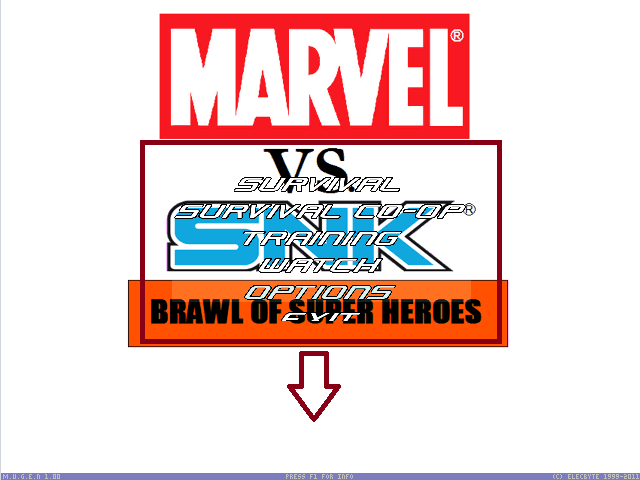 But I need your help, how do I move the main menu list down? | |
|
LESSARD

Posts : 2220
Join date : 2016-06-19
Age : 44
Location : In your wildest mugen Dreams
 |  Subject: Re: How do I move the main menu list down? Subject: Re: How do I move the main menu list down?  July 21st 2017, 8:47 am July 21st 2017, 8:47 am | |
| Hey bro, this must help you:
menu.pos = 640,380 ;<<<<this is the position of your menu, raise the amount of the Y parameter (the second one) to move down the menu.
menu.item.font = 4,0,0
menu.item.active.font = 4,5,0, 224,240,240
menu.item.spacing = 0, 54
now if you can see the last word in the menu looks "cuts", thats because the "invisible window" position, so find this line:
menu.window.margins.y = 40, 45; play with this values and check the results until you have what you want.
menu.window.visibleitems = 5 ;change to 4 or 3 its the number of elements to show in the menu: "arcade","training","options", etc.
I hope i can help you
Take care | |
|












