| Website Navigation Help |
Translate the Website
|
| Video Content Creation Reference | |
| | | How do I resize mugen lifebar? |  |
| | |
| Author | Message |
|---|
Mr.Welldone
Posts : 205
Join date : 2014-09-13
Age : 39
Location : Canada
 |  Subject: How do I resize mugen lifebar? Subject: How do I resize mugen lifebar?  July 5th 2017, 5:14 pm July 5th 2017, 5:14 pm | |
| I just want to know how to resize the mugen lifebar. So, the lifebar is so small, but I really want to make it bigger into the medium size. 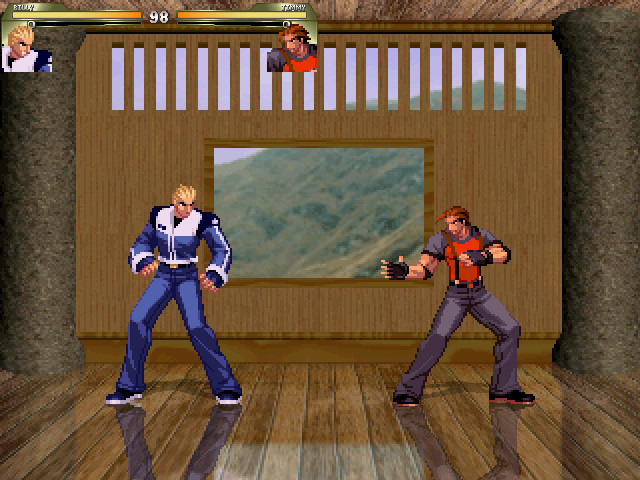 Please help me! How do resize mugen lifebar? | |
|   | | Renz Tosaka

Posts : 225
Join date : 2017-02-27
Age : 24
Location : Calabasis ,California. US
 |  Subject: Re: How do I resize mugen lifebar? Subject: Re: How do I resize mugen lifebar?  July 5th 2017, 5:19 pm July 5th 2017, 5:19 pm | |
| which local cord is yoour mugen in the .cfg file? | |
|   | | Shining

Posts : 4847
Join date : 2013-03-26
Age : 44
Location : Italy
 |  Subject: Re: How do I resize mugen lifebar? Subject: Re: How do I resize mugen lifebar?  July 5th 2017, 5:43 pm July 5th 2017, 5:43 pm | |
| i had same problem in the past but i don t solve this...i hope someone can do it | |
|   | | Mr.Welldone
Posts : 205
Join date : 2014-09-13
Age : 39
Location : Canada
 |  Subject: Re: How do I resize mugen lifebar? Subject: Re: How do I resize mugen lifebar?  July 5th 2017, 6:01 pm July 5th 2017, 6:01 pm | |
| ;-=====================================================- ; Configuration file for mugen.exe ;-=====================================================- ;------------------------------------------------------- ; Game options configurable in M.U.G.E.N's options screen go here. ; Does not include key config. [Options] ; Basic options Difficulty = 8 Life = 100 Time = 99 GameSpeed = 0 ; Team-only config Team.1VS2Life = 150 Team.LoseOnKO = 0 ; Set the motif to use. ; Motifs are themes that define the look and feel of MUGEN. ; This is not accessible in options screen. ; Note: If you install a motif that overwrites system files (not recommended) ; you may need to set the motif line to use data/system.def instead. ; motif = data/system.def ;Use this line if using a motif that overwrites system files. motif = data/FightingSpirit/system.def ;------------------------------------------------------- [Rules] ;Keep this set at VS. It's the only option supported for now. GameType = VS ;This is the amount of power the attacker gets when an attack successfully ;hits the opponent. It's a multiplier of the damage done. For example, ;for a value of 3, a hit that does 10 damage will give 30 power. Default.Attack.LifeToPowerMul = .7 ;This is like the above, but it's for the person getting hit. ;These two multipliers can be overridden in the Hitdef controller in the ;CNS by using the "getpower" and "givepower" options. Default.GetHit.LifeToPowerMul = .6 ;This controls how much damage a super does when you combo into it. ;It's actually a multiplier for the defensive power of the opponent. ;A large number means the opponent takes less damage. Leave it at ;1 if you want supers to do the normal amount of damage when comboed ;into. ;Note 1: this increase in defence stays effective until the opponent ; gets up from the ground. ;Note 2: the program knows you've done a super when the "superpause" ; controller is executed. That's the instance when this change ; becomes effective. Super.TargetDefenceMul = 1.5 ;------------------------------------------------------- [Config] ;Set the game speed here. The default is 60 frames per second. The ;larger the number, the faster it goes. Don't use a value less than 10. GameSpeed = 60 ;Game native width and height. ;Recommended settings are: ; 640x480 Standard definition 4:3 ; 1280x720 High definition 16:9 ; 1920x1080 Full HD 16:9 GameWidth = 640 GameHeight = 480 ;Preferred language (ISO 639-1), e.g. en, es, ja, etc. ;See http://en.wikipedia.org/wiki/List_of_ISO_639-1_codes Language = "en" ;Set to 1 to draw shadows (default). Set to 0 if you have a slow ;machine, and want to improve speed by not drawing shadows. DrawShadows = 1 ;Number of simultaneous afterimage effects allowed. ;Set to a lower number to save memory (minimum 1). AfterImageMax = 16 ;Maximum number of layered sprites that can be drawn. ;Set to a lower number to save memory (minimum 32). LayeredSpriteMax = 256 ;Size of sprite decompression buffer in KB. Increasing this number may help ;if you experience slow performance when there are many sprites and/or large ;sprites shown over a short period of time. ;Minimum 256 for acceptable performance. ;If you set this too large you may also experience performance degredation. SpriteDecompressionBufferSize = 16384 ;Maximum number of explods allowed in total. Note that hitsparks ;also count as explods. ;Set to a lower number to save memory (minimum  . ExplodMax = 256 ;Maximum number of system explods allowed. ;Set to a lower number to save memory (minimum  . SysExplodMax = 128 ;Maximum number of helpers allowed in total. ;Set to a lower number to save memory (minimum 4, maximum 56). HelperMax = 56 ;Maximum number of projectiles allowed per player. ;Set to a lower number to save memory (minimum 5). PlayerProjectileMax = 32 ;This is 1 the first time you run MUGEN. FirstRun = 0 ;------------------------------------------------------- [Debug] ;Set to 0 to disable starting in debug mode by default. Debug = 0 ;Set to 0 to disallow switching to debug mode by pressing Ctrl-D. ;If Debug = 1, this will be ignored. AllowDebugMode = 1 ;Set to 1 to allow debug keys at all times. Otherwise debug keys ;allowed only in debug mode. AllowDebugKeys = 1 ;Set to 1 to run at maximum speed by default. Speedup = 0 ;Default starting stage for quick versus. StartStage = stages/stage0-720.def ;------------------------------------------------------- [Video] ;The video resolution defaults to the same as the game resolution. ;You can force an alternate resolution by uncommenting the lines ;below. ;Width = 1280 ;Height = 720 ;This is the color depth at which to run MUGEN. ;Only 16 is supported at this time. Depth = 16 ;Set to 1 to enable vertical retrace synchronization. Do not enable ;if BlitMode = PageFlip. ;Not supported in 1.0. VRetrace = 0 ;Set to 1 to enable fullscreen mode, 0 for windowed. FullScreen = 0 ;Drawing mode ;Choose from Normal (fast) and PageFlip (less image "tearing") BlitMode = Normal ;Screen rendering mode. ;System - default SDL rendering mode (e.g. windib in Windows) ;DirectX - DirectX 5 renderer ;OpenGLScreen - hack that allows window resizing but could be slow RenderMode = System ;------------------------------------------------------- ; Sound configuration [Sound] ;Set the following to 1 to enable sound effects and music. ;Set to 0 to disable. Sound = 1 ;Set the sample rate of the game audio. Higher rates produce better ;quality but require more system resources. Lower the rate if you ;are having problems with sound performance. ;Recommended values are 22050, 44100, or 48000. SampleRate = 44100 ;Sets the audio buffer size. Larger buffers take less CPU but cause ;more latency when playing sounds. Smaller buffers give less latency ;but take more CPU. Also, if the buffer size is smaller than your system ;can handle, you may experience audio problems. ; ;The buffer size is set to 2^n samples, where n is the value you specify ;here. Valid values for n are between 8 and 15. ; ;A good rule of thumb is to pick 10 for 22050 Hz audio, or 11 for 44100 Hz ;and 48000 Hz. Slower machines may require a larger buffer size. BufferSize = 11 ;Set the following to 1 to enable stereo effects in-game ;Set to 0 to disable. StereoEffects = 1 ;This is the width of the sound panning field. If you ;Increase this number, the stereo effects will sound ;closer to the middle. Set to a smaller number to get ;more stereo separation on sound effects. ;Only valid if StereoEffects is set to 1. PanningWidth = 240 ;Set the following to 1 to reverse left and right channels ;on your sound card. ReverseStereo = 0 ;Voice Channels to use. Values are from 1 to 16. ;If sound quality is poor, try setting a smaller number, such as 8 or 4. WavChannels = 12 ;This is the master volume for all sounds, in percent (0-100). MasterVolume = 100 ;This is the volume for sound effects and voices, in percent (0-100). WavVolume = 80 ;This is the master volume for music, (0-100). BGMVolume = 75 ;Method used for rate conversion of sound effects. ;Choose from: ; *) SDL (no interpolation, low quality, low resource usage) ; *) libresample (bandlimited interpolation, medium/high quality, higher ; resource usage). SFXResampleMethod = libresample ;Quality parameter for resampling, if libresample is used. ;Valid values are 0 (medium quality) or 1 (high quality). SFXResampleQuality = 0 ;Quality parameter for BGM resampling, using libresample. ;Valid values are 0 (medium quality) or 1 (high quality). BGMResampleQuality = 0 [Music] ;Configure music plugins and any optional parameters here. Format looks ;like the following: ; plugin = <pluginname> [, <pluginfile1>] ; <optional_param_1> = <value> ; <optional_param_2> = <value> ; plugin = <pluginname2> [, <pluginfile2>] ; ... ;Valid parameters depend on the plugin. Each BGM file will be played ;by the uppermost plugin in the list that recognizes that file. ;For system plugins, the <pluginfile> argument is unused. ;System plugin (built-in): mpg123 ;Plays MP3 files only. Supports looppoints in terms of samples. ;Optional parameters: ; decoder = <decodername> ; Requests use of a particular mpg123 decoding engine (request may not be ; honored, depending on the file). This should be omitted unless you ; know what you are doing. Valid values are: ; SSE, 3DNowExt, 3DNow, MMX, i586, i586_dither, i386, generic, ; generic_dither. ; rva = <mode> ; Specifies ReplayGain volume adjustment. Valid values are: ; off (default; disables ReplayGain) ; track ; album ; volume = <vol> ; Overall volume adjustment, in percent. This is a linear scale factor ; that multiplies the output amplitude. Do not specify a value over ; 100.0 unless you know what you are doing. ; extensions = <extensionlist> ; Specifies file extensions to recognize as MP3. This is a comma- ; separated list with no whitespace. For instance, ; extensions = mp3,mpeg3,mpe ; would register the .mp3, .mpeg3, and .mpe file extensions with this ; plugin. Defaults to "mp3" if omitted. plugin = mpg123 rva = track extensions = volume = 100.0 ;Plugin (add-on): vorbisplug ;Plays Ogg Vorbis files using the libvorbisfile library. Supports loop ; points and ReplayGain volume adjustment. Does not support files with ; more than 2 audio channels. ;Optional parameters: ; rva = <mode> ; Specifies ReplayGain volume adjustment. Valid values are: ; off (default; disables ReplayGain) ; track ; album ; volume = <vol> ; Overall volume adjustment, in percent. This is a linear scale factor ; that multiplies the output amplitude. Do not specify a value over ; 100.0 unless you know what you are doing. ; extensions = <extensionlist> ; Specifies file extensions to recognize as MP3. This is a comma- ; separated list with no whitespace. For instance, ; extensions = ogg,vorbis,vorb ; would register the .ogg, .vorbis, and .vorb file extensions with this ; plugin. Defaults to "ogg,vorbis" if omitted. plugin = vorbisplug, plugins/vorbisplug.dll rva = track extensions = volume = 100.0 ;System plugin (built-in): sdlmix ;Plays MIDI with native playback; MODs and other tracker files ; (with MikMod) ; ;Looppoints are not supported. Performs seamless end-to-beginning loops. ; ;Optional parameters: ; midivolume = <volume> ; Specifies volume scaling for MIDI in percent. ; 100 means no change (default). ; modvolume = <volume> ; Same as midivolume, but for MODs and other tracker files. plugin = sdlmix midivolume = modvolume = ;------------------------------------------------------- [Misc] ;Number of extra players to cache in memory. ;Set to a lower number to decrease memory usage, at cost of ;more frequent loading. PlayerCache = 4 ;Set to 1 to allow precaching. Precaching attempts to start loading ;player data as early as possible, to reduce apparent loading times ;between matches. To get the best performance, set PlayerCache to at ;least 1. The optimal number for PlayerCache is 4 when precaching is ;enabled. Precaching is not available in DOS. Precache = 1 ;Set to 1 to enable large-buffer reads of sprite and sound data. ;Set to 0 (off) to decrease memory usage, at cost of slower ;loading. BufferedRead = 1 ;Set to 1 to free system.def data from memory whenever possible. ;This decreases memory usage, in exchange for loading time ;before system screens. UnloadSystem = 0 ;Configures the handling of sound effects and voices when the ;window is in the background (i.e., defocused). ;Set to "Mute" to mute sound effects, or "Play" to let sound effects ;play. SFXBackgroundMode = Play ;Configures the handling of BGM when the window is in the background. ;Set to "Pause" to pause the music, "Mute" to mute the music but leave ;it running at normal speed, or "Play" to continue playing as usual. ;If you are running in fullscreen mode, then this setting is always ;set to "Pause". BGMBackgroundMode = Play ;------------------------------------------------------- [Arcade] ;Set to 0 for computer to choose color 1 if possible. ;Set to 1 for computer to randomly choose a color. AI.RandomColor = 1 ;This option allows the AI to input commands without ;having to actually press any keys (in effect, cheating). ;Set to 1 to enable, 0 to disable. AI.Cheat = 1 ;Arcade Mode AI ramping. For both parameters below, the first number ;corresponds to the number of matches won, and the second number to the ;AI difficulty offset. The actual difficulty is the sum of the AI ;difficulty level (set in the options menu) and the value of the offset ;at a particular match. ; AIramp.start = start_match, start_diff ; AIramp.end = end_match, end_diff ;The difficulty offset function is a constant value of start_diff from ;the first match until start_match matches have been won. From then the ;offset value increases linearly from start_diff to end_diff. After ;end_diff matches have been won, the offset value is end_diff. ; e_d /---------- ; / ; s_d _______/ ; ^ ^ ^ ^ ; 1st_m s_m e_m last_m ;For example, if you have: ; AIramp.start = 2,0 ; AIramp.end = 4,2 ;For 6 matches at level 4, the difficulty will be (by match): ; 4,4,4,5,6,6 arcade.AIramp.start = 2, 0 arcade.AIramp.end = 4, 2 ;Team Mode AI ramping team.AIramp.start = 1, 0 team.AIramp.end = 3, 2 ;Survival Mode AI ramping survival.AIramp.start = 0, -3 survival.AIramp.end = 16, 4 ;------------------------------------------------------- [Input] P1.UseKeyboard = 1 P2.UseKeyboard = 1 ;Joystick type: ;0 - Disabled ;1 - Enabled P1.Joystick.type = 1 P2.Joystick.type = 1 ;------------------------------------------------------- ; P1 Key config (configurable from M.U.G.E.N) [P1 Keys] Jump = 273 Crouch = 274 Left = 276 Right = 275 A = 122 B = 120 C = 99 X = 97 Y = 115 Z = 100 Start = 13 ; P2 Key config (configurable from M.U.G.E.N) [P2 Keys] Jump = 264 Crouch = 258 Left = 260 Right = 262 A = 110 B = 109 C = 44 X = 106 Y = 107 Z = 108 Start = 271 [P1 Joystick] Jump = 1 Crouch = 2 Left = 3 Right = 4 A = 13 B = 14 C = 20 X = 15 Y = 16 Z = 18 Start = 24 [P2 Joystick] Jump = 33 Crouch = 34 Left = 35 Right = 36 A = 41 B = 42 C = 48 X = 43 Y = 44 Z = 46 Start = 50 | |
|   | | Renz Tosaka

Posts : 225
Join date : 2017-02-27
Age : 24
Location : Calabasis ,California. US
 |  Subject: Re: How do I resize mugen lifebar? Subject: Re: How do I resize mugen lifebar?  July 5th 2017, 6:20 pm July 5th 2017, 6:20 pm | |
| Wait i ment the local cord in data file | |
|   | | Mr.Welldone
Posts : 205
Join date : 2014-09-13
Age : 39
Location : Canada
 |  Subject: Re: How do I resize mugen lifebar? Subject: Re: How do I resize mugen lifebar?  July 5th 2017, 6:25 pm July 5th 2017, 6:25 pm | |
| I think maybe it's in system.def. Here's my statement. After I downloaded Fighting Spirit. I think I have local cord down there.
; Definitions of system screens
; Motif: MUGEN1
; Optimal resolution: 1280x720
; Supported languages: en, ja
; Notes about fonts:
; - up to 10 fonts can be specified in the [Files] section.
; - fonts indexed here do not refer to the ones in fight.def
; - fonts are search in directories in the following order:
; 1. system directory
; 2. mugen program directory (not recommended to keep custom fonts here)
; 3. data/ (not recommended to keep custom fonts here)
; 4. font/
;----------------------------
[Info]
name = "Fighting Spirit" ;Name of motif
author = "Ratio" ;Motif author name
versiondate = 09,01,2009 ;Version date of motif (MM-DD-YYYY) (new in MUGEN 2009)
mugenversion = 1.0 ;Version of M.U.G.E.N motif is compatible with (new in MUGEN 2009)
localcoord = 640,480 ;Local coordinate space width and height (new in MUGEN 2009)
;----------------------------
;Directories are checked in this order:
;1. current directory system.def is in
;2. data/
;3. your MUGEN directory
;eg. If you write "spr = system.sff", and this system.def file
; is in ~/mugen/data/mymotif/, then Mugen will first look
; for ~/mugen/data/mymotif/system.sff. If it does not find
; it there, it looks for ~/mugen/data/system.sff (the default).
; Finally, if that is not found, it will look for
; ~/mugen/system.sff.
[Files]
spr = data/FightingSpirit/system.sff ;Filename of sprite data
snd = data/FightingSpirit/system.snd ;Filename of sound data
logo.storyboard = ;Logo storyboard definition (optional)
intro.storyboard = ;Intro storyboard definition (optional)
select = data/FightingSpirit/select.def ;Character and stage selection list
fight = data/fight.def ;Fight definition filename
;System fonts
font1 = data/FightingSpirit/font/Title.fnt ;System fonts
font2 = data/FightingSpirit/font/juice.def ;System fonts
font3 = data/FightingSpirit/font/jg.fnt ;System fonts
font4 = data/FightingSpirit/font/Sony.def
font5 = data/FightingSpirit/font/p1name.fnt
font6 = data/FightingSpirit/font/p2name.fnt
font7 = data/FightingSpirit/font/survival_nums.fnt
font8 = data/FightingSpirit/font/vador.def
font9 = data/FightingSpirit/font/Dker.def
font10 = infofont.def
; Load alternative victory quote font (font5) if language is "ja".
[ja.Files]
;----------------------------
[Music]
;Put a filename for a MOD, MP3 or MIDI here, or just leave it
;blank if you do not want music. If an invalid filename is
;given, then no music will play.
;To play mymusic.mp3 from the sound/ directory, put:
; title.bgm = sound/mymusic.mp3
;Music will continue to play between screens if the files names
;are the same, and both BGMs are specified to loop.
;Music to play at title screen.
title.bgm = data/FightingSpirit/Sound/TrapGunner.mp3
title.bgm.volume = 255 ;volume scaling factor in percent. 100 is default
title.bgm.loop = 1 ;Set to 0 to prevent looping
title.bgm.loopstart =
title.bgm.loopend =
;Music to play at char select screen.
select.bgm = data/FightingSpirit/Sound/TrapGunner.mp3
select.bgm.volume = 100
select.bgm.loop = 1
select.bgm.loopstart =
select.bgm.loopend =
;Music to play at versus screen.
vs.bgm = data/FightingSpirit/Sound/Versus.mp3
vs.bgm.volume = 100
vs.bgm.loop = 0
vs.bgm.loopstart =
vs.bgm.loopend =
;Music to play at victory screen.
victory.bgm = data/FightingSpirit/Sound/Champion.mp3
victory.bgm.volume = 100
victory.bgm.loop = 0
victory.bgm.loopstart =
victory.bgm.loopend =
;-------------------------------------------------------------------
;Title screen definition
[Title Info]
fadein.time = 10
fadeout.time = 10
menu.pos = 350,430
menu.item.font = 1,0,0
menu.item.active.font = 1,0,0 ;, 224,240,240
menu.item.spacing = 150, 150
; Names for each of the items in the menu. Names must be in quotes.
; Use "" to disable an item. If all are disabled, goes straight to demo mode
; (hold Esc to quit demos).
menu.itemname.arcade = "A"
menu.itemname.versus = "B"
menu.itemname.teamarcade = "C"
menu.itemname.teamversus = ""
menu.itemname.teamcoop = ""
menu.itemname.survival = "D"
menu.itemname.survivalcoop = ""
menu.itemname.training = "E"
menu.itemname.watch = "F"
menu.itemname.options = "G"
menu.itemname.exit = "H"
; These parameters define the window in which the items are visible
; in.
menu.window.margins.y = 148, 0
menu.window.visibleitems = 1
menu.boxcursor.visible = 0 ;Set to 0 to disable default cursor display
menu.boxcursor.coords = 0,0,0,0
; These are the sounds for cursor movement
cursor.move.snd = 100,0
cursor.done.snd = 100,1
cancel.snd = 100,2
;----------------------------
;Title background definition
[TitleBGdef]
bgclearcolor = 0,0,0
[TitleBG 0]
type = normal
spriteno = 300, 2
start = -350,500
mask = 0
layerno = 0
tile = 1,1
velocity = 1
;[TitleBG 0]
type = parallax
spriteno = 5, 1
start = 0, 360
width = 400, 1200
yscalestart = 100
yscaledelta = 1
tile = 1,1
velocity = -1
[TitleBG Pics]
Type = anim
actionno = 5
start = -320,0
mask = 1
[Begin action 5]
2,0, 0,0, 15,
1,1, 0,0, 5,,AS10D256
1,1, 0,0, 5,,AS50D210
1,1, 0,0, 5,,AS90D170
1,1, 0,0, 5,,AS130D130
1,1, 0,0, 5,,AS170D90
1,1, 0,0, 5,,AS210D50
1,1, 0,0, 5,,AS256D10
1,1, 0,0, 150,
1,1, 0,0, 5,,AS256D10
1,1, 0,0, 5,,AS210D50
1,1, 0,0, 5,,AS170D90
1,1, 0,0, 5,,AS130D130
1,1, 0,0, 5,,AS90D170
1,1, 0,0, 5,,AS50D210
1,1, 0,0, 5,,AS10D256
2,0, 0,0, 15,
1,2, 0,0, 5,,AS10D256
1,2, 0,0, 5,,AS50D210
1,2, 0,0, 5,,AS90D170
1,2, 0,0, 5,,AS130D130
1,2, 0,0, 5,,AS170D90
1,2, 0,0, 5,,AS210D50
1,2, 0,0, 5,,AS256D10
1,2, 0,0, 150,
1,2, 0,0, 5,,AS256D10
1,2, 0,0, 5,,AS210D50
1,2, 0,0, 5,,AS170D90
1,2, 0,0, 5,,AS130D130
1,2, 0,0, 5,,AS90D170
1,2, 0,0, 5,,AS50D210
1,2, 0,0, 5,,AS10D256
2,0, 0,0, 15,
1,3, 0,0, 5,,AS10D256
1,3, 0,0, 5,,AS50D210
1,3, 0,0, 5,,AS90D170
1,3, 0,0, 5,,AS130D130
1,3, 0,0, 5,,AS170D90
1,3, 0,0, 5,,AS210D50
1,3, 0,0, 5,,AS256D10
1,3, 0,0, 150,
1,3, 0,0, 5,,AS256D10
1,3, 0,0, 5,,AS210D50
1,3, 0,0, 5,,AS170D90
1,3, 0,0, 5,,AS130D130
1,3, 0,0, 5,,AS90D170
1,3, 0,0, 5,,AS50D210
1,3, 0,0, 5,,AS10D256
2,0, 0,0, 15,
1,4, 0,0, 5,,AS10D256
1,4, 0,0, 5,,AS50D210
1,4, 0,0, 5,,AS90D170
1,4, 0,0, 5,,AS130D130
1,4, 0,0, 5,,AS170D90
1,4, 0,0, 5,,AS210D50
1,4, 0,0, 5,,AS256D10
1,4, 0,0, 150,
1,4, 0,0, 5,,AS256D10
1,4, 0,0, 5,,AS210D50
1,4, 0,0, 5,,AS170D90
1,4, 0,0, 5,,AS130D130
1,4, 0,0, 5,,AS90D170
1,4, 0,0, 5,,AS50D210
1,4, 0,0, 5,,AS10D256
2,0, 0,0, 15,
1,5, 0,0, 5,,AS10D256
1,5, 0,0, 5,,AS50D210
1,5, 0,0, 5,,AS90D170
1,5, 0,0, 5,,AS130D130
1,5, 0,0, 5,,AS170D90
1,5, 0,0, 5,,AS210D50
1,5, 0,0, 5,,AS256D10
1,5, 0,0, 150,
1,5, 0,0, 5,,AS256D10
1,5, 0,0, 5,,AS210D50
1,5, 0,0, 5,,AS170D90
1,5, 0,0, 5,,AS130D130
1,5, 0,0, 5,,AS90D170
1,5, 0,0, 5,,AS50D210
1,5, 0,0, 5,,AS10D256
2,0, 0,0, 15,
1,6, 0,0, 5,,AS10D256
1,6, 0,0, 5,,AS50D210
1,6, 0,0, 5,,AS90D170
1,6, 0,0, 5,,AS130D130
1,6, 0,0, 5,,AS170D90
1,6, 0,0, 5,,AS210D50
1,6, 0,0, 5,,AS256D10
1,6, 0,0, 150,
1,6, 0,0, 5,,AS256D10
1,6, 0,0, 5,,AS210D50
1,6, 0,0, 5,,AS170D90
1,6, 0,0, 5,,AS130D130
1,6, 0,0, 5,,AS90D170
1,6, 0,0, 5,,AS50D210
1,6, 0,0, 5,,AS10D256
2,0, 0,0, 15,
[TitleBG 3]
type = normal
spriteno = 0,0
start = 0, 40
mask = 1
trans = none
;[TitleBG 3]
type = normal
spriteno = 0,1
start = 0, 40
mask = 1
trans = none
;----------------------------
[Infobox] ;(new in MUGEN 1.0)
text.font = 10,0,1
;----------------------------
[Infobox Text] ;(new in MUGEN 1.0)
Welcome to M.U.G.E.N 1.0!
_
* Welcome User, Thank you for Downloading this screenpack
_
* Screenpack Edit of Ratio's MT09 Screenpack, all credit to him for the original Screenpack
_
* Don't Fill in the blank spaces in the select.def, but of course you knew that
;-------------------------------------------------------------------
;Character select definition
[Select Info]
fadein.time = 10
fadeout.time = 10
rows = 16
columns = 22
wrapping = 1 ;1 to let cursor wrap around
pos = 3,23 ;Position to draw to
showemptyboxes = 0 ;1 to show empty boxes
moveoveremptyboxes = 0 ;1 to allow cursor to move over empty boxes
cell.size = 27,27 ;x,y size of each cell (in pixels)
cell.spacing = 2 ;Space between each cell
;cell.bg.spr = 150,0 ;Note: Don't use animation for cells
cell.random.spr = 150,1 ;Icon for random select (don't use animation)
cell.random.switchtime = 7;Time to wait before changing to another random portrait
p1.cursor.startcell = 0,0
p1.cursor.active.spr = 171, 0
p1.cursor.done.spr = 161,0
p1.cursor.move.snd = 100,3
p1.cursor.done.snd = 100,4
p1.random.move.snd = 100,0
p2.cursor.startcell = 0,21
p2.cursor.active.spr = 171, 0
p2.cursor.done.spr = 161,0
p2.cursor.blink = 1 ;1 to blink p2's cursor if overlapping p1's
p2.cursor.move.snd = 100,3
p2.cursor.done.snd = 100,4
p2.random.move.snd = 100,0
random.move.snd.cancel = 0;1 to have random move sound cancel itself when played repeatedly
stage.move.snd = 100,0
stage.done.snd = 100,4
cancel.snd = 100,6
portrait.spr = 9000,0 ;Do not change from 9000,0
portrait.offset = 0,0
portrait.scale = .5,.5
portrait.layerno = 0
title.offset = 319,121 ;Position of title (Arcade Mode, etc)
title.font = 5,0,0 ;Font of title (-1 for none)
;Big portraits
p1.face.spr = 9000,1 ;Do not change from 9000,1
p1.face.offset = 2,125 ;Position to put big portrait
p1.face.scale = .5,.5
p1.face.facing = 1
p1.face.window = 0,0, 640,480
p2.face.spr = 9000,1
p2.face.offset = 638,125
p2.face.scale = .5,.5
p2.face.facing = -1
p2.face.window = 0,0, 640,480
;Name
p1.name.offset = 3,121 ;Position to put name
p1.name.font = 5,2,1 ;Set to -1 for no display
p1.name.spacing = 0,15 ;Space between each name for players on the same team
p2.name.offset = 636,121
p2.name.font = 6,1,-1
p2.name.spacing = 0,15
;Stage select
stage.pos = 320,279
stage.active.font = 5,0,0
stage.active2.font = 5,0 ;Second font color for blinking
stage.done.font = 5,0
;Team menu
teammenu.move.wrapping = 1
p1.teammenu.pos = 2, 160
;p1.teammenu.bg.spr =
p1.teammenu.selftitle.font = 5,0, 1
p1.teammenu.selftitle.text = "Select team mode"
p1.teammenu.enemytitle.font = 5,0, 1
p1.teammenu.enemytitle.text = "Opponent team mode"
p1.teammenu.move.snd = 100,0
p1.teammenu.value.snd = 100,0
p1.teammenu.done.snd = 100,1
p1.teammenu.item.offset = 0,20
p1.teammenu.item.spacing = 0,15
p1.teammenu.item.font = 5,0, 1
p1.teammenu.item.active.font = 5,2, 1
p1.teammenu.item.active2.font = 5,2, 1 ;, 224,224,240 ;Second font color for blinking
p1.teammenu.item.cursor.offset = -10, 0
p1.teammenu.item.cursor.spr = 180 ; anim
p1.teammenu.value.icon.offset = 60,1
p1.teammenu.value.icon.spr = 181,0
p1.teammenu.value.empty.icon.offset = 60,1
p1.teammenu.value.empty.icon.spr = 182,0
p1.teammenu.value.spacing = 6,0
;p2 team
p2.teammenu.pos = 637, 160
;p2.teammenu.bg.spr =
p2.teammenu.selftitle.font = 5,0, -1
p2.teammenu.selftitle.text = "Select team mode"
p2.teammenu.enemytitle.font = 5,0, -1
p2.teammenu.enemytitle.text = "Opponent team mode"
p2.teammenu.move.snd = 100,0
p2.teammenu.value.snd = 100,0
p2.teammenu.done.snd = 100,1
p2.teammenu.item.offset = 0,20
p2.teammenu.item.spacing = 0,15
p2.teammenu.item.font = 5,0, -1
p2.teammenu.item.active.font = 5,1, -1
p2.teammenu.item.active2.font = 5,1, -1, 224,224,240 ;Second font color for blinking
p2.teammenu.item.cursor.offset = 10, 0
p2.teammenu.item.cursor.spr = 190 ; anim
p2.teammenu.value.icon.offset = -60,1
p2.teammenu.value.icon.spr = 191,0
p2.teammenu.value.empty.icon.offset = -60,1
p2.teammenu.value.empty.icon.spr = 192,0
p2.teammenu.value.spacing = -6,0
; Debug screen element (can be used for testing fonts)
;sysexplod0.text =
;sysexplod0.font =
[Begin Action 160]
160,0, 0,0, 1
;[Begin Action 160]
;160,0, 0,0, 4,,AS192D64
;160,0, 0,0, 4,,AS160D96
;160,0, 0,0, 4,,AS128D128
;160,0, 0,0, 4,,AS96D160
;160,0, 0,0, 4,,AS128D128
;160,0, 0,0, 4,,AS160D96
[Begin Action 161]
161,0, 0,0, 1,,AS160D96
[Begin Action 170]
170,0, 0,0, 1
;[Begin Action 170]
;170,0, 0,0, 4,,AS192D64
;170,0, 0,0, 4,,AS160D96
;170,0, 0,0, 4,,AS128D128
;170,0, 0,0, 4,,AS96D160
;170,0, 0,0, 4,,AS128D128
;170,0, 0,0, 4,,AS160D96
[Begin Action 171]
171,0, 0,0, 1,,AS160D96
;-----------------------
;Character select screen background
[SelectBGdef]
;spr = graphics/selectbg.sff ;Filename of sprite data
[SelectBG 1]
type = normal
spriteno = 100, 3
start = 0,0
mask = 0
layerno = 0
tile = 1,1
velocity = 2
[SelectBG 1]
type = normal
spriteno = 100, 4
start = 0,0
mask = 0
layerno = 0
tile = 1,1
velocity = 2
trans = add
[SelectBG 1]
type = normal
spriteno = 100, 5
start = 0,0
mask = 0
layerno = 0
tile = 1,1
velocity = 2
trans = add
[SelectBG 2]
type = normal
spriteno = 102,0
layerno = 0
start = 0, 2
delta = 0,0
tile = 1,0
trans = add
velocity = -2, 0
[SelectBG 2]
type = normal
spriteno = 200,3
layerno = 0
start = 0, 472
delta = 0,0
tile = 1,0
trans = add
velocity = -2, 0
;[SelectBG 3]
type = normal
spriteno = 152, 0
start = 0,0
layerno = 0
tile = 1,1
trans = add
[SelectBG Slots]
type = anim
actionno = 152
; Action 152 for bright, 153 for darker ones using the sub trans option
; I know it's lame... but I tried something I guess
start = 0,0
layerno = 0
tile = 1,1
mask = 1
[begin action 152]
152,1,-320,0,7.5, ,N
152,2,-320,0,7.5, ,N
152,3,-320,0,7.5, ,N
152,4,-320,0,7.5, ,N
152,5,-320,0,7.5, ,N
152,6,-320,0,7.5, ,N
152,7,-320,0,7.5, ,N
152,8,-320,0,7.5, ,N
152,9,-320,0,7.5, ,N
152,10,-320,0,7.5, ,N
152,11,-320,0,7.5, ,N
152,12,-320,0,7.5, ,N
152,13,-320,0,7.5, ,N
152,14,-320,0,7.5, ,N
152,15,-320,0,7.5, ,N
152,16,-320,0,7.5, ,N
152,17,-320,0,7.5, ,N
152,18,-320,0,7.5, ,N
152,19,-320,0,7.5, ,N
152,20,-320,0,7.5, ,N
152,21,-320,0,7.5, ,N
152,22,-320,0,7.5, ,N
152,23,-320,0,7.5, ,N
152,24,-320,0,7.5, ,N
152,25,-320,0,7.5, ,N
152,26,-320,0,7.5, ,N
152,27,-320,0,7.5, ,N
152,28,-320,0,7.5, ,N
152,29,-320,0,7.5, ,N
152,30,-320,0,7.5, ,N
152,31,-320,0,7.5, ,N
152,32,-320,0,7.5, ,N
152,33,-320,0,7.5, ,N
152,34,-320,0,7.5, ,N
152,35,-320,0,7.5, ,N
152,36,-320,0,7.5, ,N
[begin action 153]
152,1,-320,0,7.5, ,S
152,2,-320,0,7.5, ,S
152,3,-320,0,7.5, ,S
152,4,-320,0,7.5, ,S
152,5,-320,0,7.5, ,S
152,6,-320,0,7.5, ,S
152,7,-320,0,7.5, ,S
152,8,-320,0,7.5, ,S
152,9,-320,0,7.5, ,S
152,10,-320,0,7.5, ,S
152,11,-320,0,7.5, ,S
152,12,-320,0,7.5, ,S
152,13,-320,0,7.5, ,S
152,14,-320,0,7.5, ,S
152,15,-320,0,7.5, ,S
152,16,-320,0,7.5, ,S
152,17,-320,0,7.5, ,S
152,18,-320,0,7.5, ,S
152,19,-320,0,7.5, ,S
152,20,-320,0,7.5, ,S
152,21,-320,0,7.5, ,S
152,22,-320,0,7.5, ,S
152,23,-320,0,7.5, ,S
152,24,-320,0,7.5, ,S
152,25,-320,0,7.5, ,S
152,26,-320,0,7.5, ,S
152,27,-320,0,7.5, ,S
152,28,-320,0,7.5, ,S
152,29,-320,0,7.5, ,S
152,30,-320,0,7.5, ,S
152,31,-320,0,7.5, ,S
152,32,-320,0,7.5, ,S
152,33,-320,0,7.5, ,S
152,34,-320,0,7.5, ,S
152,35,-320,0,7.5, ,S
152,36,-320,0,7.5, ,S
;=========== Portraits ===========
;p1 side
[SelectBG Static left]
type = anim
actionno = 515
layerno = 0
start = -319,123
[SelectBG Scan left]
type = normal
spriteno = 516,0
start = -319,123
layerno = 1
trans = sub
[SelectBG Scan left]
type = normal
spriteno = 516,0
start = -319,123
layerno = 1
trans = sub
[SelectBG blue thingy]
type = normal
spriteno = 601, 0
start = -319,123
layerno = 0
trans = add
[SelectBG Frame left]
type = normal
spriteno = 516,1
start = -319,123
tile = 1,0
layerno = 1
trans = add
;p2 side
[SelectBG Static right]
type = anim
actionno = 515
layerno = 0
start = 198,123
[SelectBG Scan right]
type = normal
spriteno = 516,0
start = 198,123
layerno = 1
trans = sub
[SelectBG Scan right]
type = normal
spriteno = 516,0
start = 198,123
layerno = 1
trans = sub
[SelectBG red thingy]
type = normal
spriteno = 600,0
start = 0,123
layerno = 0
trans = add
[SelectBG Frame right]
type = normal
spriteno = 516,1
start = 198,123
tile = 1,0
layerno = 1
trans = add
[begin action 515]
515,0,0,0,2, ,A
515,1,0,0,2, ,A
515,2,0,0,2, ,A
515,3,0,0,2, ,A
515,4,0,0,2, ,A
515,5,0,0,2, ,A
[SelectBG screenshots]
type = anim
actionno = 516
layerno = 0
start = -135,123
[begin action 516]
516,4,0,0,103, ,A
516,5,0,0,103, ,A
516,6,0,0,103, ,A
516,7,0,0,103, ,A
516,8,0,0,103, ,A
516,9,0,0,103, ,A
516,10,0,0,103, ,A
516,11,0,0,103, ,A
516,12,0,0,103, ,A
516,13,0,0,103, ,A
516,14,0,0,103, ,A
516,15,0,0,103, ,A
516,16,0,0,103, ,A
516,17,0,0,103, ,A
516,18,0,0,103, ,A
516,19,0,0,103, ,A
;[Begin Action 170]
;170,0, 0,0, 4,,AS192D64
;170,0, 0,0, 4,,AS160D96
;170,0, 0,0, 4,,AS128D128
;170,0, 0,0, 4,,AS96D160
;170,0, 0,0, 4,,AS128D128
;170,0, 0,0, 4,,AS160D96
;-------------------------------------------------------------------
[VS Screen]
time = 360 ;Time to show screen
fadein.time = 20
fadeout.time = 25
;Match text in arcade modes
;match.text = "Match %i" ;%i can be used for the match number
match.offset = 550, 70
match.font = 4,0,0
;Big portraits
p1.spr = 9000, 1
p1.offset = 8,75
p1.facing = 1
p1.scale = 1,1
p1.window = 0,0, 320,600 ;539,589
p2.spr = 9000, 1
p2.offset = 630,75
p2.facing = -1
p2.scale = 1,1
p2.window = 320,0, 1220,600
;Names
;p1.name.offset = 260,45 ;Position to put name
;p1.name.font = 2,1,1 ;Set to -1 for no display
;p1.name.spacing = 0,20 ;Space between each name for players on the same team
;p2.name.offset = 370,460
;p2.name.font = 2,1,-1
;p2.name.spacing = 0,-20
;-----------------------
;VS Match up screen background
[VersusBGdef]
[VersusBG 1]
type = normal
spriteno = 500, 3
start = -320,0
mask = 0
layerno = 0
tile = 1,1
velocity = 1
[VersusBG 2] ;VS Screen
type = anim
actionno = 200
start = -310,0
layerno = 1
trans = none
mask = 1
[VersusBG 3]
type = normal
spriteno = 500,2
start = -320,0
mask = 1
layerno = 0
[Begin action 200]
2,0, 0,0, 15,
200,0, 0,0, 5,,AS10D256
200,0, 0,0, 5,,AS50D210
200,0, 0,0, 5,,AS90D170
200,0, 0,0, 5,,AS130D130
200,0, 0,0, 5,,AS170D90
200,0, 0,0, 5,,AS210D50
200,0, 0,0, 5,,AS256D10
200,0, 0,0, 150,
200,0, 0,0, 5,,AS256D10
200,0, 0,0, 5,,AS210D50
200,0, 0,0, 5,,AS170D90
200,0, 0,0, 5,,AS130D130
200,0, 0,0, 5,,AS90D170
200,0, 0,0, 5,,AS50D210
200,0, 0,0, 5,,AS10D256
;-------------------------------------------------------------------
;Demo mode definition
[Demo Mode]
enabled = 1 ;Set to 1 to enable demo mode, 0 to disable
select.enabled = 1 ;Set to 1 to display select screen, 0 to disable
vsscreen.enabled = 0 ;Set to 1 to display versus screen, 0 to disable
title.waittime = 3000 ;Time to wait at title before starting demo mode
fight.endtime = 1500 ;Time to display the fight before returning to title
fight.playbgm = 0 ;Set to 1 to enable in-fight BGM, 0 to disable
fight.stopbgm = 1 ;Set to 1 to stop title BGM (only if playbgm = 0)
fight.bars.display = 0 ;Set to 1 to display lifebar, 0 to disable
intro.waitcycles = 1 ;Cycles to wait before intro cutscene is played again
debuginfo = 0 ;Set to 0 to hide debugging info (debug mode only)
;-------------------------------------------------------------------
;Continue screen definition
[Continue Screen]
enabled = 1 ;Set to 1 to show continue screen, 0 to disable
pos = 320,240 ;Position
;***Known issue*** The display elements below use the fight.def resources
;instead of the ones defined in this file.
continue.text = "CONTINUE?"
continue.font = 1,0,0
continue.offset = 0,0
;Inactive and active (selected) YES/NO text
yes.text = "YES"
yes.font = 1,0,0, 128,128,128
yes.offset = -80, 60
yes.active.text = "YES"
yes.active.font = 5,2,1
yes.active.offset = -80, 60
no.text = "NO"
no.font = 1,0,0, 128,128,128
no.offset = 80, 60
no.active.text = "NO"
no.active.font = 6,1,-1
no.active.offset = 80, 60
;-------------------------------------------------------------------
;Game over screen definition
[Game Over Screen]
enabled = 0 ;Set to 1 to show game over screen, 0 to disable
storyboard = ;Game over storyboard filename
;-------------------------------------------------------------------
;Victory screen definition
;This is the screen that is shown when you win a match in arcade mode.
;It will not be displayed on the last match of arcade mode.
[Victory Screen]
enabled = 1
time = 600 ;Time to show screen
fadein.time = 8
fadeout.time = 15
;Winner's portrait and name
p1.offset = 30,22
p1.spr = 9000,1
p1.facing = 1
p1.scale = .95,.95
p1.name.offset = 310,100
p1.name.font = 9,0,1
;Win quote text
winquote.text = "Good fight, but try to improve." ;Default win quote text to show
winquote.offset = 35,350
winquote.font = 4,0,1
winquote.window = 0,35, ;400,300
;Word wrap
winquote.textwrap = w
;-----------------------
;Victory screen background
[VictoryBGdef]
[VictoryBG 1]
type = normal
spriteno = 300, 2
start = -350,500
mask = 0
layerno = 0
tile = 1,1
velocity = 1
[VictoryBG 2]
type = normal
spriteno = 500, 4
start = -320,0
mask = 1
[VictoryBG 3]
type = normal
spriteno = 500, 5
start = -300,315
mask = 1
;-------------------------------------------------------------------
;Win screen definition
;This is the screen that is shown when you win in arcade mode.
;It will not be displayed if the winning character has an ending.
[Win Screen]
enabled = 1 ;Set to 1 to show win screen, 0 to disable
wintext.text = "Try Again on the harder Setting"
wintext.font = 4,0,0
wintext.offset = 320,240
wintext.displaytime = -1
wintext.layerno = 2
fadein.time = 32
pose.time = 300
fadeout.time = 64
;-------------------------------------------------------------------
;Game ending screen definition
;This screen shows up after the Win Screen.
;It will not be displayed if the winning character has an ending.
[Default Ending]
enabled = 0 ;Set to 1 to show default ending, 0 to disable
storyboard = ;Default ending storyboard filename
;-------------------------------------------------------------------
;Ending credits screen definition
;This screen shows up after the Win Screen and Ending
[End Credits]
enabled = 1 ;Set to 1 to show credits, 0 to disable
storyboard = credits.def ;Credits storyboard filename
;-------------------------------------------------------------------
;Survival mode results screen definition
;This is the screen that is shown when you win in survival mode.
;It will not be displayed if the winning character has an ending.
[Survival Results Screen]
enabled = 1
winstext.text = "%i WINS" ;Use %i for win counter
winstext.font = 4,0,0
winstext.offset = 320,200
winstext.displaytime = -1
winstext.layerno = 2
fadein.time = 32
show.time = 300
fadeout.time = 64
roundstowin = 5 ;Number of rounds to get win pose (lose pose otherwise)
;-------------------------------------------------------------------
;Options screen definition
[Option Info]
cursor.move.snd = 100,8
cursor.done.snd = 100,7
cancel.snd = 100,2
;-------------------
;Options screen background
[OptionBGdef]
[OptionBG 1]
type = normal
spriteno = 300, 2
start = -350,500
mask = 0
layerno = 0
tile = 1,1
velocity = 1
[OptionBG 2]
Type = normal
spriteno = 69, 1337
start = -320,0
mask = 1
layerno = 0
[OptionBG 3]
type = normal
spriteno = 0,3
mask = 1
layerno = 1
start = -320, 430
delta = 0,0
trans = add | |
|   | | Renz Tosaka

Posts : 225
Join date : 2017-02-27
Age : 24
Location : Calabasis ,California. US
 |  Subject: Re: How do I resize mugen lifebar? Subject: Re: How do I resize mugen lifebar?  July 5th 2017, 6:29 pm July 5th 2017, 6:29 pm | |
| Change this in the .cfg file to 640 and 480 instead of 1280 and 720
[Video]
;The video resolution defaults to the same as the game resolution.
;You can force an alternate resolution by uncommenting the lines
;below.
;Width = 1280
;Height = 720 | |
|   | | Mr.Welldone
Posts : 205
Join date : 2014-09-13
Age : 39
Location : Canada
 |  Subject: Re: How do I resize mugen lifebar? Subject: Re: How do I resize mugen lifebar?  July 5th 2017, 6:45 pm July 5th 2017, 6:45 pm | |
| I changed into 640 and 480, and they are still too small! Haha. :-D | |
|   | | Renz Tosaka

Posts : 225
Join date : 2017-02-27
Age : 24
Location : Calabasis ,California. US
 |  Subject: Re: How do I resize mugen lifebar? Subject: Re: How do I resize mugen lifebar?  July 5th 2017, 6:52 pm July 5th 2017, 6:52 pm | |
| rip..guess you need some 1280x720 lifebars for your mugen..which ersion is your mugen | |
|   | | Mr.Welldone
Posts : 205
Join date : 2014-09-13
Age : 39
Location : Canada
 |  Subject: Re: How do I resize mugen lifebar? Subject: Re: How do I resize mugen lifebar?  July 5th 2017, 6:55 pm July 5th 2017, 6:55 pm | |
|
Last edited by Mr.Welldone on July 5th 2017, 6:56 pm; edited 1 time in total | |
|   | | Renz Tosaka

Posts : 225
Join date : 2017-02-27
Age : 24
Location : Calabasis ,California. US
 |  Subject: Re: How do I resize mugen lifebar? Subject: Re: How do I resize mugen lifebar?  July 5th 2017, 6:55 pm July 5th 2017, 6:55 pm | |
| get some 1280x720 lifebars for 1.0 | |
|   | | Mr.Welldone
Posts : 205
Join date : 2014-09-13
Age : 39
Location : Canada
 |  Subject: Re: How do I resize mugen lifebar? Subject: Re: How do I resize mugen lifebar?  July 5th 2017, 6:56 pm July 5th 2017, 6:56 pm | |
| Thank you so much, bro, You're the greatest! :-D | |
|   | | Renz Tosaka

Posts : 225
Join date : 2017-02-27
Age : 24
Location : Calabasis ,California. US
 |  Subject: Re: How do I resize mugen lifebar? Subject: Re: How do I resize mugen lifebar?  July 5th 2017, 7:02 pm July 5th 2017, 7:02 pm | |
| Welk i tried..if you did technical drawing you would know how to map the cordinates and reposition | |
|   | | Mr.Welldone
Posts : 205
Join date : 2014-09-13
Age : 39
Location : Canada
 |  Subject: Re: How do I resize mugen lifebar? Subject: Re: How do I resize mugen lifebar?  July 5th 2017, 7:14 pm July 5th 2017, 7:14 pm | |
| | |
|   | | Mr.Welldone
Posts : 205
Join date : 2014-09-13
Age : 39
Location : Canada
 |  Subject: Re: How do I resize mugen lifebar? Subject: Re: How do I resize mugen lifebar?  July 5th 2017, 7:33 pm July 5th 2017, 7:33 pm | |
| Just like I'm going into the right classroom at school. Haha | |
|   | | Sponsored content
 |  Subject: Re: How do I resize mugen lifebar? Subject: Re: How do I resize mugen lifebar?  | |
| |
|   | | | | How do I resize mugen lifebar? |  |
|
Similar topics |  |
|
| | Permissions in this forum: | You cannot reply to topics in this forum
| |
| |
| |












