| | Prefect sprite re-sizing/re-scaling tool: PixelPunch |  |
|
+3skhsato123 Shining volzzilla 7 posters |
| Author | Message |
|---|
volzzilla

Posts : 10259
Join date : 2012-05-02
 |  Subject: Prefect sprite re-sizing/re-scaling tool: PixelPunch Subject: Prefect sprite re-sizing/re-scaling tool: PixelPunch  May 9th 2017, 9:14 am May 9th 2017, 9:14 am | |
| i stumbled across this tool and i thought i would share it with you: http://pixelation.org/index.php?topic=12502.0 it says it also rotates, but i have not figure out how to do that. to use, just open up the program and move the sprite you want to work on into it, then do whatever with the tools. click 's' to save after. 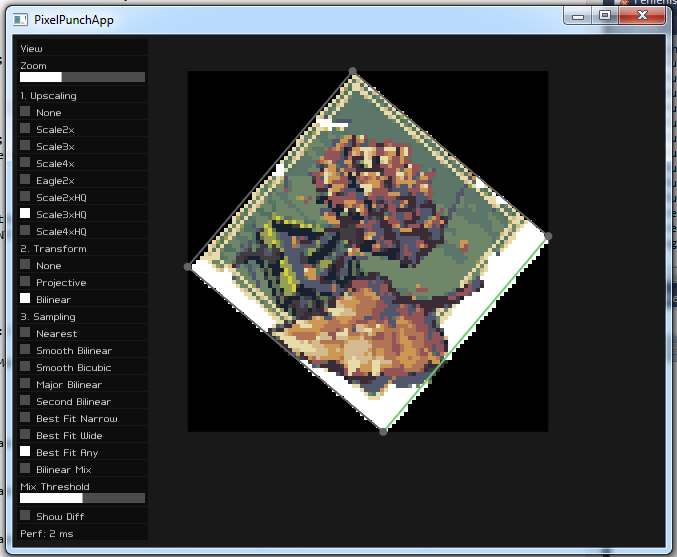 - Quote :
- For upscaling I implemented the non anti-aliasing algorithms mentioned in the wikipedia article: http://en.wikipedia.org/wiki/Pixel_art_scaling_algorithms
My improved versions aim to solve some artifact-problems and are marked with the suffix HQ.
For transformation I implemented a standared projective approach that resamples the image based on a homogeneous 3x3 matrix. The visual effect resembles a projection from one plane through a point on another plane.
I also implemented a bilinear transformation that does not preserve lines and just fits the content of the source image into the target quadrilateral.
Lastly sampling. The transformation yields a coordinate (with fractional part) in the source image for each pixel in the target. Based on that coordinate the sampling algorithms decide on a color to put there.
Sampling methods do NOT preserve the palette:
Smooth bilinear considers the 4 closest pixels assigns them weights (that sum up to 1) and and mixes a new color.
Smooth bicubic works similarily but considers the closest 16 pixels. (Just google bicubic sampling)
Sampling methods DO preserve the palette:
Major bilinear works like smooth bilinear but instead of mixing 4 pixels it choses the one with the biggest weight.
Second bilinear does the same but returns the pixel with the second biggest weight.
Best fit narrow works like Smooth bicubic but instead of returning the calculated color it returns that out of the 4 cloest pixels that match this color best. (best aka least squares of the difference in R, G and B)
Best fit wide does the same but returns the best fit out of the 16 closest pixels.
Best fit Any does the same but returns the best fit out of ALL pixels. (So every color in the palette is considered as an option)
Bilinear Mix is a little crazy. In the first pass it does the same thing as "major bilinear". Then it compares the result with "smooth bicubic" building a difference map. Pixels that are a local maxima in the difference map and where the difference exceeds a certain "Mix Threshold" are replaced with the result of Second bilinear in that location. However, the threshold required for the second best option to be chosen scales with the weight of that second best option.
Usage:
1. Drag a PixelArt image into the program.
2. Chose a Upscaling method.
3. Chose a Transform method. If transformation is enabled you can...
a) Skew the image. Click & Drag edges and corners with your LEFT mouse button
b) Rotate the image. Click & Drag somewhere with your RIGHT mouse button to rotate around that point.
4. Chose a Sampling method. This only takes effect if transformation is enabled.
Last but not least you can...
...adjust the size of the image to your screen with the Zoom slider.
...hold SPACE to compare the current Sampling-Type with the previous one.
...toggle Fullscreen by pressing the F key.
...save the image (as you currently see it) by pressing the S key. Download: http://files.pixelpracht.net/pixelpunch/PixelPunch004.rar | |
|
  | |
Shining

Posts : 4821
Join date : 2013-03-26
Age : 44
Location : Italy
 |  Subject: Re: Prefect sprite re-sizing/re-scaling tool: PixelPunch Subject: Re: Prefect sprite re-sizing/re-scaling tool: PixelPunch  May 9th 2017, 10:27 am May 9th 2017, 10:27 am | |
| | |
|
  | |
skhsato123

Posts : 2932
Join date : 2013-04-04
Age : 38
Location : Egypt
 |  Subject: Re: Prefect sprite re-sizing/re-scaling tool: PixelPunch Subject: Re: Prefect sprite re-sizing/re-scaling tool: PixelPunch  May 9th 2017, 11:01 am May 9th 2017, 11:01 am | |
| | |
|
  | |
malevka1

Posts : 1811
Join date : 2012-12-18
Age : 40
Location : Ukraine dudchany Украина дудчаны
 |  Subject: Re: Prefect sprite re-sizing/re-scaling tool: PixelPunch Subject: Re: Prefect sprite re-sizing/re-scaling tool: PixelPunch  May 9th 2017, 12:01 pm May 9th 2017, 12:01 pm | |
| | |
|
  | |
volzzilla

Posts : 10259
Join date : 2012-05-02
 |  Subject: Re: Prefect sprite re-sizing/re-scaling tool: PixelPunch Subject: Re: Prefect sprite re-sizing/re-scaling tool: PixelPunch  May 12th 2017, 4:41 pm May 12th 2017, 4:41 pm | |
| to give an example, i used this on a sprite where i could not see any changes to details after the resizing  by the way, if anyone figures out the rotating, feel free to post about it please  | |
|
  | |
thatguy

Posts : 1381
Join date : 2014-05-28
Age : 47
Location : Canada
 |  Subject: Re: Prefect sprite re-sizing/re-scaling tool: PixelPunch Subject: Re: Prefect sprite re-sizing/re-scaling tool: PixelPunch  May 12th 2017, 7:47 pm May 12th 2017, 7:47 pm | |
| Here you go volzzilla, how to rotate:
Usage:
3. Chose a Transform method. If transformation is enabled you can...
b) Rotate the image. Click & Drag somewhere with your RIGHT mouse button to rotate around that point.
| |
|
  | |
volzzilla

Posts : 10259
Join date : 2012-05-02
 |  Subject: Re: Prefect sprite re-sizing/re-scaling tool: PixelPunch Subject: Re: Prefect sprite re-sizing/re-scaling tool: PixelPunch  May 13th 2017, 6:48 pm May 13th 2017, 6:48 pm | |
| thank you thatguy  anyone try this? i wonder how good you think the quality is on rotation? | |
|
  | |
Werewood

Posts : 5691
Join date : 2014-08-11
 |  Subject: Re: Prefect sprite re-sizing/re-scaling tool: PixelPunch Subject: Re: Prefect sprite re-sizing/re-scaling tool: PixelPunch  May 21st 2017, 1:21 pm May 21st 2017, 1:21 pm | |
| Yay!  More handy image edit tool in addition to RotSprite introduced by the Big O Ilusionista!  | |
|
  | |
MatreroG

Posts : 1734
Join date : 2014-03-09
 |  Subject: Re: Prefect sprite re-sizing/re-scaling tool: PixelPunch Subject: Re: Prefect sprite re-sizing/re-scaling tool: PixelPunch  May 21st 2017, 10:10 pm May 21st 2017, 10:10 pm | |
| Ok, I must to try this tool. Thanks Volz  | |
|
  | |
malevka1

Posts : 1811
Join date : 2012-12-18
Age : 40
Location : Ukraine dudchany Украина дудчаны
 | |
  | |
Sponsored content
 |  Subject: Re: Prefect sprite re-sizing/re-scaling tool: PixelPunch Subject: Re: Prefect sprite re-sizing/re-scaling tool: PixelPunch  | |
| |
|
  | |
| | Prefect sprite re-sizing/re-scaling tool: PixelPunch |  |
|












