| | Changing A Main Portrait Tutorial |  |
|
+5XXDreamBrotherXX d.rock Midnight-Son LALO27 volzzilla 9 posters |
| Author | Message |
|---|
volzzilla

Posts : 10259
Join date : 2012-05-02
 |  Subject: Changing A Main Portrait Tutorial Subject: Changing A Main Portrait Tutorial  November 14th 2012, 10:01 am November 14th 2012, 10:01 am | |
| I like to do this as helps add a little freshness to your Mugen at times and its very easy.
- Get Fighter Factory
- Open up the character in Fighter Factory
- Click sprites
- Look for sprite 9000,1
- Change the 1 to some other number not used; I usually pick a 3 digit number
- Move to the last sprite
- Click add a sprite
- Add in your port and assign it to 9000,1 and make sure axis is 0,0 and that shared palette not clicked
- Click save sff, or save all in the top menu
Thats all. Can maybe do all that in 1-2 minutes | |
|
  | |
LALO27

Posts : 287
Join date : 2012-12-03
Age : 32
Location : Córdoba Argentina
 |  Subject: Re: Changing A Main Portrait Tutorial Subject: Re: Changing A Main Portrait Tutorial  December 5th 2012, 1:23 pm December 5th 2012, 1:23 pm | |
| i have a problem with that.. i changed the small portrait of deathstroke and fixed the big one.. but when start the fight.. the small portrait is bad.. why? [img] 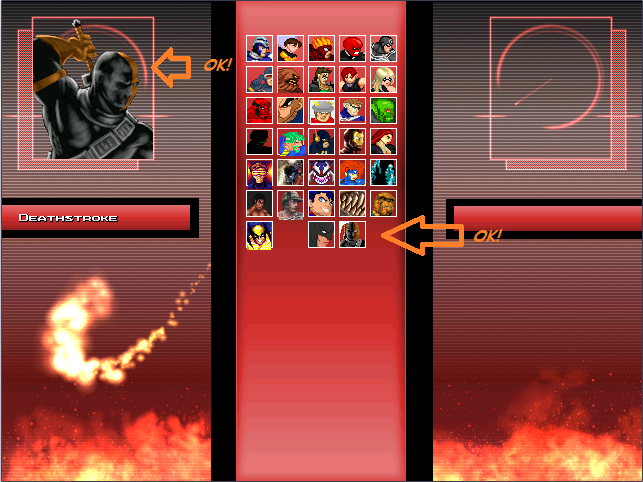 [/img] [img]  [/img] | |
|
  | |
volzzilla

Posts : 10259
Join date : 2012-05-02
 |  Subject: Re: Changing A Main Portrait Tutorial Subject: Re: Changing A Main Portrait Tutorial  December 9th 2012, 1:43 pm December 9th 2012, 1:43 pm | |
| changing a main port (9000,1) has no connection to a small port (9000,0) and whatever problem you ran into is completely unrelated to my tutorial.
however, it looks like the small port was never properly indexed. | |
|
  | |
LALO27

Posts : 287
Join date : 2012-12-03
Age : 32
Location : Córdoba Argentina
 |  Subject: Re: Changing A Main Portrait Tutorial Subject: Re: Changing A Main Portrait Tutorial  December 10th 2012, 1:56 pm December 10th 2012, 1:56 pm | |
| but i use a sprite of this same char.. i don't understand why he see wrong just in the fight, because before saw it perfect.. | |
|
  | |
Midnight-Son
Posts : 1153
Join date : 2012-10-18
Age : 32
 |  Subject: Re: Changing A Main Portrait Tutorial Subject: Re: Changing A Main Portrait Tutorial  December 16th 2012, 7:45 am December 16th 2012, 7:45 am | |
| it has something to do with the pallet since this wasnt a campcom or video game conversion
kfm edits have differant backround color and trickieness with the pictures pallet i forgot what i did on my char it was 3 years ago | |
|
  | |
d.rock
Posts : 26
Join date : 2012-06-09
 |  Subject: Re: Changing A Main Portrait Tutorial Subject: Re: Changing A Main Portrait Tutorial  January 7th 2013, 6:25 pm January 7th 2013, 6:25 pm | |
| this is not the objective of this topic, i know. But where i find this deathstroke for download? | |
|
  | |
XXDreamBrotherXX

Posts : 838
Join date : 2012-06-15
Location : Australia
 |  Subject: Re: Changing A Main Portrait Tutorial Subject: Re: Changing A Main Portrait Tutorial  January 7th 2013, 10:25 pm January 7th 2013, 10:25 pm | |
| | |
|
  | |
Shining

Posts : 5034
Join date : 2013-03-26
Age : 44
Location : Italy
 |  Subject: Re: Changing A Main Portrait Tutorial Subject: Re: Changing A Main Portrait Tutorial  April 4th 2013, 4:47 pm April 4th 2013, 4:47 pm | |
| perfect instructions ...that s what i mean  | |
|
  | |
LALO27

Posts : 287
Join date : 2012-12-03
Age : 32
Location : Córdoba Argentina
 |  Subject: Re: Changing A Main Portrait Tutorial Subject: Re: Changing A Main Portrait Tutorial  April 8th 2013, 6:05 pm April 8th 2013, 6:05 pm | |
| when i wanna change the port of some chars like Fire(DC) Elongatedman (DC) Metamorpho (DC) i cant do that.. and aperce this window: 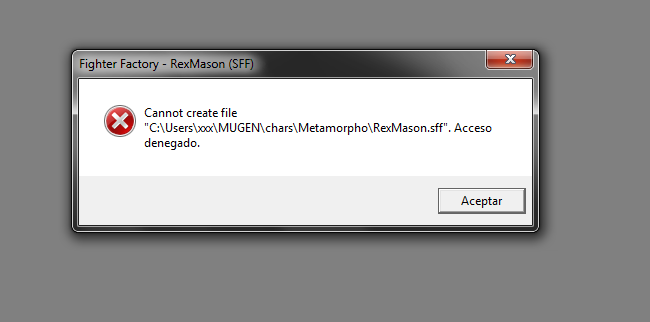 access denied Someone help me please.. thanks!! | |
|
  | |
therain237

Posts : 20
Join date : 2013-07-20
 |  Subject: Re: Changing A Main Portrait Tutorial Subject: Re: Changing A Main Portrait Tutorial  July 21st 2013, 10:53 am July 21st 2013, 10:53 am | |
| it the sprite file sff. may be checked read only which means you can view but not modify them make sure read only box is unchecked on properties tab | |
|
  | |
LALO27

Posts : 287
Join date : 2012-12-03
Age : 32
Location : Córdoba Argentina
 |  Subject: Re: Changing A Main Portrait Tutorial Subject: Re: Changing A Main Portrait Tutorial  July 21st 2013, 12:32 pm July 21st 2013, 12:32 pm | |
| ohh man.. hank you very very much!! your advice served me a lot!! | |
|
  | |
Red Hood

Posts : 908
Join date : 2012-06-16
 |  Subject: Re: Changing A Main Portrait Tutorial Subject: Re: Changing A Main Portrait Tutorial  July 21st 2013, 12:34 pm July 21st 2013, 12:34 pm | |
| that's easy when this happens, create then add a new one, in fighter factory, then delete the old one | |
|
  | |
Werewood

Posts : 5691
Join date : 2014-08-11
 |  Subject: Re: Changing A Main Portrait Tutorial Subject: Re: Changing A Main Portrait Tutorial  December 31st 2014, 8:15 am December 31st 2014, 8:15 am | |
| Thank you for this handy main portrait tutorial!  | |
|
  | |
Sponsored content
 |  Subject: Re: Changing A Main Portrait Tutorial Subject: Re: Changing A Main Portrait Tutorial  | |
| |
|
  | |
| | Changing A Main Portrait Tutorial |  |
|












