testament

Posts : 46
Join date : 2015-10-09
 |  Subject: Select screen, big portrait on top of small portrait layerno Subject: Select screen, big portrait on top of small portrait layerno  April 7th 2023, 3:44 pm April 7th 2023, 3:44 pm | |
| Can someone help me I want to configure a screenpack, so that the anim and the big portrait appear on top of the small portraits I already tried using layerno or sprpriority, but I don't have the right code It looks like this: - Hidden under the small portraits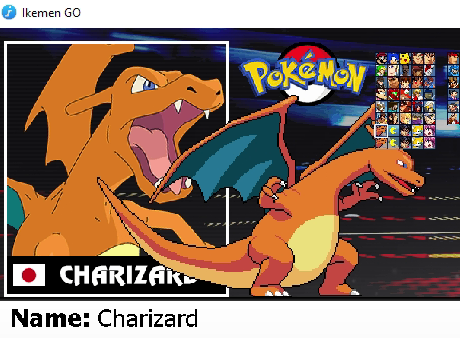 see charizard's head covered by the small portraits I want it like this: - Overlapping the small portraits. See ryu's foot covering kung fu man small portrait My select configuration - Spoiler:
[Select Info]
fadein.time = 10
fadeout.time = 10
rows = 20
columns = 40;41
wrapping = 1 ;1 to let cursor wrap around
pos = 382,25;274,432 ;Position to draw to
showemptyboxes = 0 ;1 to show empty boxes
moveoveremptyboxes = 0 ;1 to allow cursor to move over empty boxes
cell.size = 11,11;30,30 ;x,y size of each cell (in pixels)
cell.spacing = 1;7;4 ;Space between each cell
cell.bg.spr = 15,4;150,0 ;Note: Don't use animation for cells
cell.bg.scale = .39,.39
cell.bg.layerno = 2
cell.random.spr = 15,5;151,0 ;Icon for random select (don't use animation)
cell.random.switchtime = 4;Time to wait before changing to another random portrait
cell.random.scale = .39,.39
p1.cursor.startcell = 0,0
p1.cursor.active.spr = 15,6;p1.cursor.active.anim = 160
p1.cursor.active.scale = .39,.39
p1.cursor.done.spr = -1,0
p1.cursor.done.scale = .39,.39
p1.cursor.move.snd = 100,0
p1.cursor.done.snd = 100,1
p1.random.move.snd = 100,0
p2.cursor.startcell = 0,96;40;0,0
p2.cursor.active.spr = 15,6;p2.cursor.active.anim = 170
p2.cursor.active.scale = .39,.39 ; tava .5.5
p2.cursor.done.spr = -1,0
p2.cursor.done.scale = .39,.39
p2.cursor.blink = 0 ;1 to blink p2's cursor if overlapping p1's
p2.cursor.move.snd = 100,0
p2.cursor.done.snd = 100,1
p2.random.move.snd = 100,0
random.move.snd.cancel = 0;1 to have random move sound cancel itself when played repeatedly
stage.move.snd = 100,0
stage.done.snd = 100,1
cancel.snd = 100,2
portrait.spr = 9000,0
portrait.offset = 0,0
portrait.layerno = 0
portrait.scale = .11,.11;.3,.3;.5,.5
title.offset = 0,86;640,38 ;Position of title (Arcade Mode, etc)
title.font = 3,0,1;4,0,0 ;Font of title (-1 for none)
title.text = mode
;Big portraits
p1.face2.spr = 9000,111
p1.face2.offset = 11,13 ;Position to put big portrait
p1.face2.scale = .19,.19
p1.face2.facing = 1
p1.face2.window = 0,0, 640,670;739,959 até onde aparece a imagem
| |
|
LESSARD

Posts : 2221
Join date : 2016-06-19
Age : 45
Location : In your wildest mugen Dreams
 |  Subject: Re: Select screen, big portrait on top of small portrait layerno Subject: Re: Select screen, big portrait on top of small portrait layerno  May 1st 2023, 8:48 pm May 1st 2023, 8:48 pm | |
| Look for this lines in your screenpack SYSTEM.DEF 1st value its axis X, second value its axis Y  Good luck and take care!!! | |
|












