| Website Navigation Help |
Translate the Website
|
| Video Content Creation Reference | |
|
| | Please, help me! On Mugen, how do I change the cursor sounds on the title screen and the select screen? |  |
| | | Author | Message |
|---|
Mr.Welldone
Posts : 205
Join date : 2014-09-13
Age : 40
Location : Canada
 |  Subject: Please, help me! On Mugen, how do I change the cursor sounds on the title screen and the select screen? Subject: Please, help me! On Mugen, how do I change the cursor sounds on the title screen and the select screen?  April 16th 2016, 12:20 pm April 16th 2016, 12:20 pm | |
| I really need your help, and I just want to know how to change the cursor sounds on the title screen and the select screen on Mugen: but I want to change from the Mugen regular cursor sounds into my favorite cursor sounds on the title screen and the select screen into the different ways. Here's I want to show you my pictures for changing the different cursor sounds on Mugen, there's the more I want to change the cursor sounds on the title screen and the select screen with the different new cursor sounds that I would rather be more expected or the same new cursor sounds as it goes. 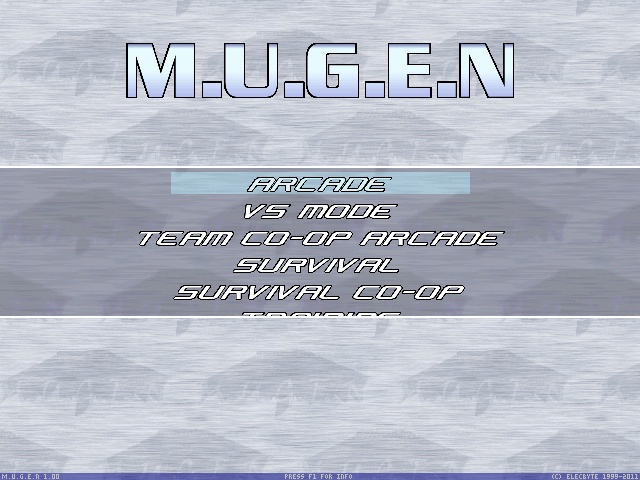  Please, help me! On Mugen, how do I change the cursor sounds on the title screen and the select screen?  (No Rude Answers) | |
|   | | btony89

Posts : 2134
Join date : 2015-06-04
Location : México
 |  Subject: Re: Please, help me! On Mugen, how do I change the cursor sounds on the title screen and the select screen? Subject: Re: Please, help me! On Mugen, how do I change the cursor sounds on the title screen and the select screen?  April 16th 2016, 3:20 pm April 16th 2016, 3:20 pm | |
| so let me get this.... you want a different sound to put in on the cursor when is selecting chars, like the normal beep or sound that the cursor does when you move it around, right?, well, you have to open the sound of the mugen screenpack you are using, if i remember there's like 3 in the default mugen screenpack, the common.snd, fight.snd and system.snd, now i dont know wich one is one, but the fight.snd is the lifebars sound, so you have to open one of these and check out the sound that you want to remplace, i dont know if i explain myself clear, but you need to put more info of what you want to do.
ps:nobody here is gonna give you rude answers, only if you are being disrespectful, so dont worry about that. | |
|   | | Mr.Welldone
Posts : 205
Join date : 2014-09-13
Age : 40
Location : Canada
 |  Subject: Re: Please, help me! On Mugen, how do I change the cursor sounds on the title screen and the select screen? Subject: Re: Please, help me! On Mugen, how do I change the cursor sounds on the title screen and the select screen?  April 17th 2016, 10:58 am April 17th 2016, 10:58 am | |
| Alright. Lol. Thanks, dude, you're the best. | |
|   | | btony89

Posts : 2134
Join date : 2015-06-04
Location : México
 |  Subject: Re: Please, help me! On Mugen, how do I change the cursor sounds on the title screen and the select screen? Subject: Re: Please, help me! On Mugen, how do I change the cursor sounds on the title screen and the select screen?  April 17th 2016, 1:10 pm April 17th 2016, 1:10 pm | |
| If you need something, just ask.  | |
|   | | Mr.Welldone
Posts : 205
Join date : 2014-09-13
Age : 40
Location : Canada
 |  Subject: Re: Please, help me! On Mugen, how do I change the cursor sounds on the title screen and the select screen? Subject: Re: Please, help me! On Mugen, how do I change the cursor sounds on the title screen and the select screen?  April 18th 2016, 12:12 pm April 18th 2016, 12:12 pm | |
| | |
|   | | JoeAngel

Posts : 11
Join date : 2017-01-08
 |  Subject: Re: Please, help me! On Mugen, how do I change the cursor sounds on the title screen and the select screen? Subject: Re: Please, help me! On Mugen, how do I change the cursor sounds on the title screen and the select screen?  February 10th 2017, 7:15 pm February 10th 2017, 7:15 pm | |
| - btony89 wrote:
- so let me get this.... you want a different sound to put in on the cursor when is selecting chars, like the normal beep or sound that the cursor does when you move it around, right?, well, you have to open the sound of the mugen screenpack you are using, if i remember there's like 3 in the default mugen screenpack, the common.snd, fight.snd and system.snd, now i dont know wich one is one, but the fight.snd is the lifebars sound, so you have to open one of these and check out the sound that you want to remplace, i dont know if i explain myself clear, but you need to put more info of what you want to do.
ps:nobody here is gonna give you rude answers, only if you are being disrespectful, so dont worry about that. Hey Buddy id like to add or be a lil more detailed on what im sure he would like done cause I would like the same if posible, ok i have a basic mugen game and yes when i select arcade, versus or any option you get basic...tick tick sound or whatever sound, i would like to change that sound with a final fantasy chime or the ff chirp sound when selecting those options. Thats 1st part, 2nd part is yes, the character select screen would love to use some type of final fantasy sound there as well, Im making a screenpack of nothing but final fantasy and well would love to put the proper soubnd files there if im able, thanks in advance for help. | |
|   | | JoeAngel

Posts : 11
Join date : 2017-01-08
 |  Subject: Re: Please, help me! On Mugen, how do I change the cursor sounds on the title screen and the select screen? Subject: Re: Please, help me! On Mugen, how do I change the cursor sounds on the title screen and the select screen?  February 10th 2017, 7:43 pm February 10th 2017, 7:43 pm | |
| I actually just figired it out on my own lol, ok heres the instructions
Open up fighter factory
Top of tabs list choose sounds
Click open
Open up system sound for menu, character select/enter/back/choose (option or character) sounds
as you can see there are options to play each sound/save or change.
Simply choose which sound you want to change (after playing each 1 so you know its the right sound you're changing), and viola, thats it.
Save and your done.
If choosing sounds from other screenpacks, make sure you open that snd file as well and save each sound you want to use. They save as wave files.
HOPE I HELPED OUT A BIT!!!!!!
| |
|   | | Sponsored content
 |  Subject: Re: Please, help me! On Mugen, how do I change the cursor sounds on the title screen and the select screen? Subject: Re: Please, help me! On Mugen, how do I change the cursor sounds on the title screen and the select screen?  | |
| |
|   | | | | Please, help me! On Mugen, how do I change the cursor sounds on the title screen and the select screen? |  |
|
Similar topics |  |
|
| | Permissions in this forum: | You cannot reply to topics in this forum
| |
| |
| |












