| | What am I doing wrong |  |
|
|
|
| Author | Message |
|---|
venom300
Posts : 100
Join date : 2012-06-02
 |  Subject: What am I doing wrong Subject: What am I doing wrong  October 6th 2018, 7:32 pm October 6th 2018, 7:32 pm | |
| Ok I'm trying to add main ports for those who don't show for example Robin csp, Cyclops Csp (the Xfactor version of verz) anyway for those that I don't have actual portraits I'm trying to save a Sprite from the file and use that but its rarely working. More than not when I add it back in it's all discolored basically showing me the base pallete wit the mixed colors (ex. Ice has green on the inside of her legs instead of white) I've tried it with shared pallet on and off both when saving and adding the Sprite. Also can anyone tell me why I can't open zatanna and superman rebirth at all in ffU. | |
|
  | |
thatguy

Posts : 1381
Join date : 2014-05-28
Age : 47
Location : Canada
 |  Subject: Re: What am I doing wrong Subject: Re: What am I doing wrong  October 6th 2018, 7:44 pm October 6th 2018, 7:44 pm | |
| I personally only use Fighter Factory Classic and Fighter Factory 3 only. Try using those to open the characters you can't open.
To fix the portrait issues:
Sprite handing tips:
Always save your sprites as 256 color before adding to your SFF
Always save your sprites as a PCX file before adding to your SFF
If you are adding a sprite that does not match the character's color palette do not choose "shared palette" and add the sprite to the end of the SFF file (anywhere after the actual character's sprites in the SFF). | |
|
  | |
LESSARD

Posts : 2221
Join date : 2016-06-19
Age : 44
Location : In your wildest mugen Dreams
 |  Subject: Re: What am I doing wrong Subject: Re: What am I doing wrong  October 6th 2018, 8:40 pm October 6th 2018, 8:40 pm | |
| - venom300 wrote:
- Ok I'm trying to add main ports for those who don't show for example Robin csp, Cyclops Csp (the Xfactor version of verz) anyway for those that I don't have actual portraits I'm trying to save a Sprite from the file and use that but its rarely working. More than not when I add it back in it's all discolored basically showing me the base pallete wit the mixed colors (ex. Ice has green on the inside of her legs instead of white) I've tried it with shared pallet on and off both when saving and adding the Sprite. Also can anyone tell me why I can't open zatanna and superman rebirth at all in ffU.
You can PM to me the char and the new portrait you want, i can add it and give it yopu back, if you want.  | |
|
  | |
venom300
Posts : 100
Join date : 2012-06-02
 |  Subject: Re: What am I doing wrong Subject: Re: What am I doing wrong  October 7th 2018, 8:48 am October 7th 2018, 8:48 am | |
| How do I know that the Sprite has 256 colors or not there is no options when saving or adding just the placement values. @Lessard I'll definitely take you up on that offer but I wanna do the ones I can first then pm you the ones I can't. Thank you both | |
|
  | |
thatguy

Posts : 1381
Join date : 2014-05-28
Age : 47
Location : Canada
 |  Subject: Re: What am I doing wrong Subject: Re: What am I doing wrong  October 7th 2018, 11:23 am October 7th 2018, 11:23 am | |
| For the sprites I use a free program called Gimp: https://www.gimp.org/downloads/
Here are the exact step by step for Gimp:
Changing to 256 color index:
1. Open your sprite in Gimp
2. Click on the "Image" menu
3. Then "Mode"
4. Then "Indexed" (if there is a bullet point then sprite is already indexed)
5. "Maximum number of colors" set to 256
6. Click Convert
Changing to PCX file:
1. Open your sprite in Gimp
2. Click FIle
3. Click Export
4. Change "All Images" drop down menu to "PCX" or Zsoft PCX"
5. Type in a filename .pcx
6. Click "Export"
After this, go ahead and add your sprites to the SFF file, just add them to the end of the file (example the last sprite on the SFF)
Always backup your files before editing | |
|
  | |
yolomate
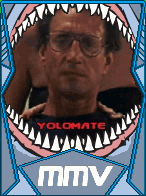
Posts : 7488
Join date : 2013-06-17
Age : 47
 |  Subject: Re: What am I doing wrong Subject: Re: What am I doing wrong  October 7th 2018, 11:37 am October 7th 2018, 11:37 am | |
| | |
|
  | |
venom300
Posts : 100
Join date : 2012-06-02
 |  Subject: Re: What am I doing wrong Subject: Re: What am I doing wrong  October 7th 2018, 11:49 am October 7th 2018, 11:49 am | |
|  This is what I'm getting when saving a Sprite to my desktop then adding it back in at 9000,1 | |
|
  | |
venom300
Posts : 100
Join date : 2012-06-02
 |  Subject: Re: What am I doing wrong Subject: Re: What am I doing wrong  October 7th 2018, 11:51 am October 7th 2018, 11:51 am | |
| So the 255 colors should solve this right | |
|
  | |
venom300
Posts : 100
Join date : 2012-06-02
 |  Subject: Re: What am I doing wrong Subject: Re: What am I doing wrong  October 7th 2018, 11:58 am October 7th 2018, 11:58 am | |
|  So this means it's already at 256 right? | |
|
  | |
thatguy

Posts : 1381
Join date : 2014-05-28
Age : 47
Location : Canada
 |  Subject: Re: What am I doing wrong Subject: Re: What am I doing wrong  October 7th 2018, 12:28 pm October 7th 2018, 12:28 pm | |
| Correct that is Indexed (or 256 color)
Now add the sprite at the end of the SFF file. The very last sprite in the file, and don't share palette.
Ensure that your sprite does not share the same sprite number as any other sprite. | |
|
  | |
venom300
Posts : 100
Join date : 2012-06-02
 |  Subject: Re: What am I doing wrong Subject: Re: What am I doing wrong  October 7th 2018, 12:32 pm October 7th 2018, 12:32 pm | |
| Ok I'll try it in a minute | |
|
  | |
venom300
Posts : 100
Join date : 2012-06-02
 |  Subject: Re: What am I doing wrong Subject: Re: What am I doing wrong  October 7th 2018, 4:31 pm October 7th 2018, 4:31 pm | |
| Ok so I went from ffu to ffc to ff3 all in one day ff3 got me over that lil hump so looks like I'll be going back and forth between ffu and ff3. But now this happens I have the small port in 0,0 but it won't show in the select screen 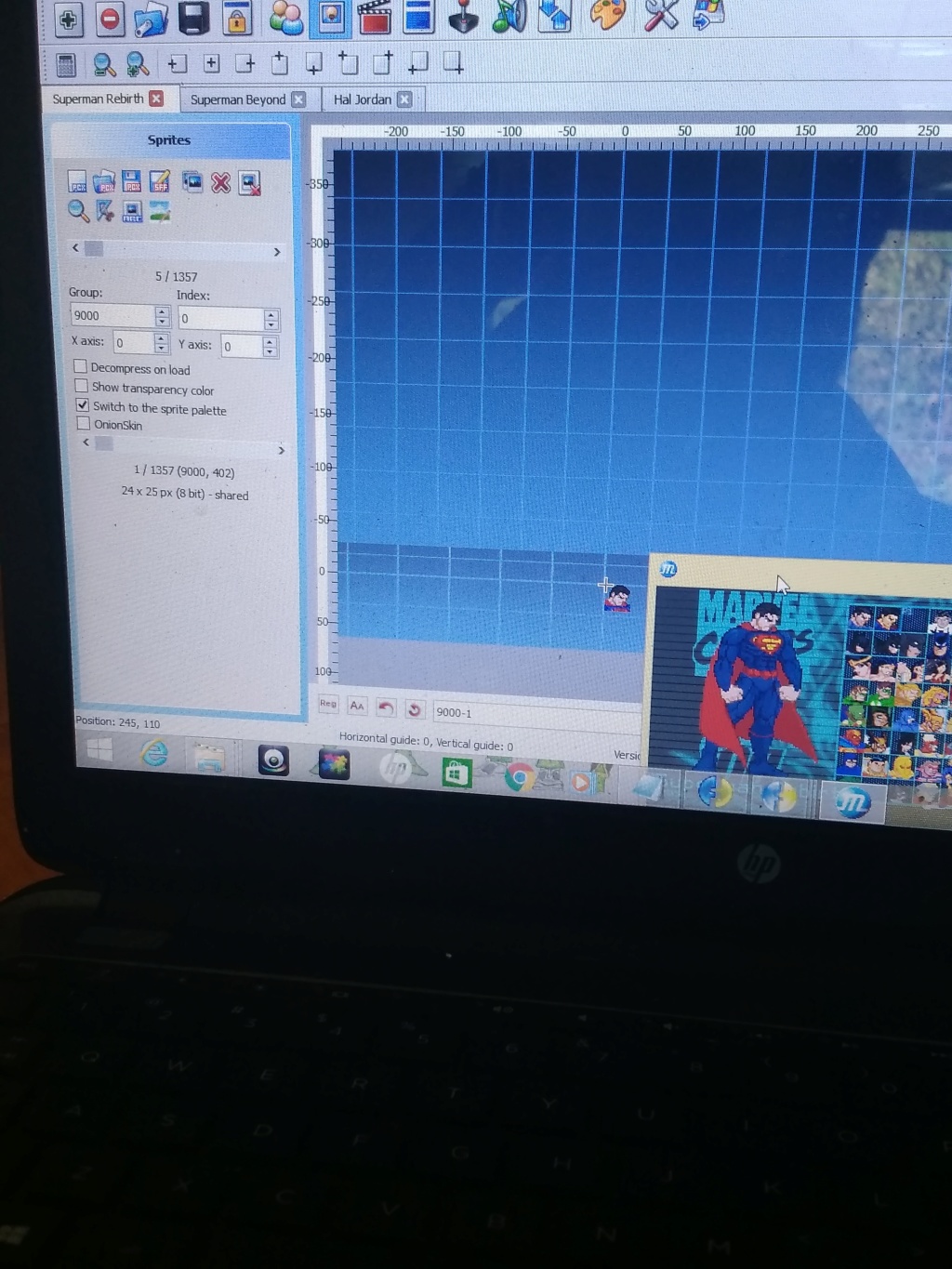 | |
|
  | |
thatguy

Posts : 1381
Join date : 2014-05-28
Age : 47
Location : Canada
 |  Subject: Re: What am I doing wrong Subject: Re: What am I doing wrong  October 7th 2018, 5:04 pm October 7th 2018, 5:04 pm | |
| For the small portrait it usually shares the character's palette
If it shares the Character's color palette
- You need to apply the character's color palette to the sprite before adding to the SFF
If it doesn't share the character's color palette
- You need to add the sprite to the END of the SFF (Currently sprite 5 of 1357, should be sprite 1357 of 1357)
How to apply a palette to a sprite in FFC:
1. Load character in FFC
2. Click "Tools"
3. Click "Palettes Edit"
4. In the Palettes Edit window click "Add" button
5. Add the sprite(s)
6. Checkmark "use the same name of images"
7. Click "Apply the palette on the images"
8. Type a name for file (doesn't matter what you use for a filename as it uses the actual filename anyways)
9. Click Save
10. You now have applied the palette from Fighter Factory to the sprite(s) in the list in the palettes edit window and can close the window.
11. Add your sprite to the SFF (with character's palette applied to the sprite you can place the sprite anywhere in the SFF) | |
|
  | |
venom300
Posts : 100
Join date : 2012-06-02
 |  Subject: Re: What am I doing wrong Subject: Re: What am I doing wrong  October 7th 2018, 5:27 pm October 7th 2018, 5:27 pm | |
| This is ff3 the only one that will open superman rebirth for me. I don't understand cause I click on tools and this is all I see. (Or do you mean the pallette editor on the right)  | |
|
  | |
thatguy

Posts : 1381
Join date : 2014-05-28
Age : 47
Location : Canada
 |  Subject: Re: What am I doing wrong Subject: Re: What am I doing wrong  October 7th 2018, 6:15 pm October 7th 2018, 6:15 pm | |
| OK in FF3 it is Click "Palettes" Click "Advanced Palette editor" Then follow step 4 thru 11 above Or simply click this button  | |
|
  | |
Sponsored content
 |  Subject: Re: What am I doing wrong Subject: Re: What am I doing wrong  | |
| |
|
  | |
| | What am I doing wrong |  |
|












