| Website Navigation Help |
Translate the Website
|
| Video Content Creation Reference | |
| | | Help with Big Portraits (9000,1) in my Screenpack |  |
| | | Author | Message |
|---|
Tsuyoi

Posts : 847
Join date : 2013-07-09
Age : 28
Location : Brazil
 |  Subject: Help with Big Portraits (9000,1) in my Screenpack Subject: Help with Big Portraits (9000,1) in my Screenpack  April 27th 2019, 12:55 pm April 27th 2019, 12:55 pm | |
| Hi guys, I changed my screenpack almost two years ago to the "Mugen Multiverse - Cross generation of fighters - 720p - 1.1" and I've been looking for a solution for something that I consider a problem, but didn't find a thing  So, that'ts the situation: The screenpack have two Big Portrait options: Custom 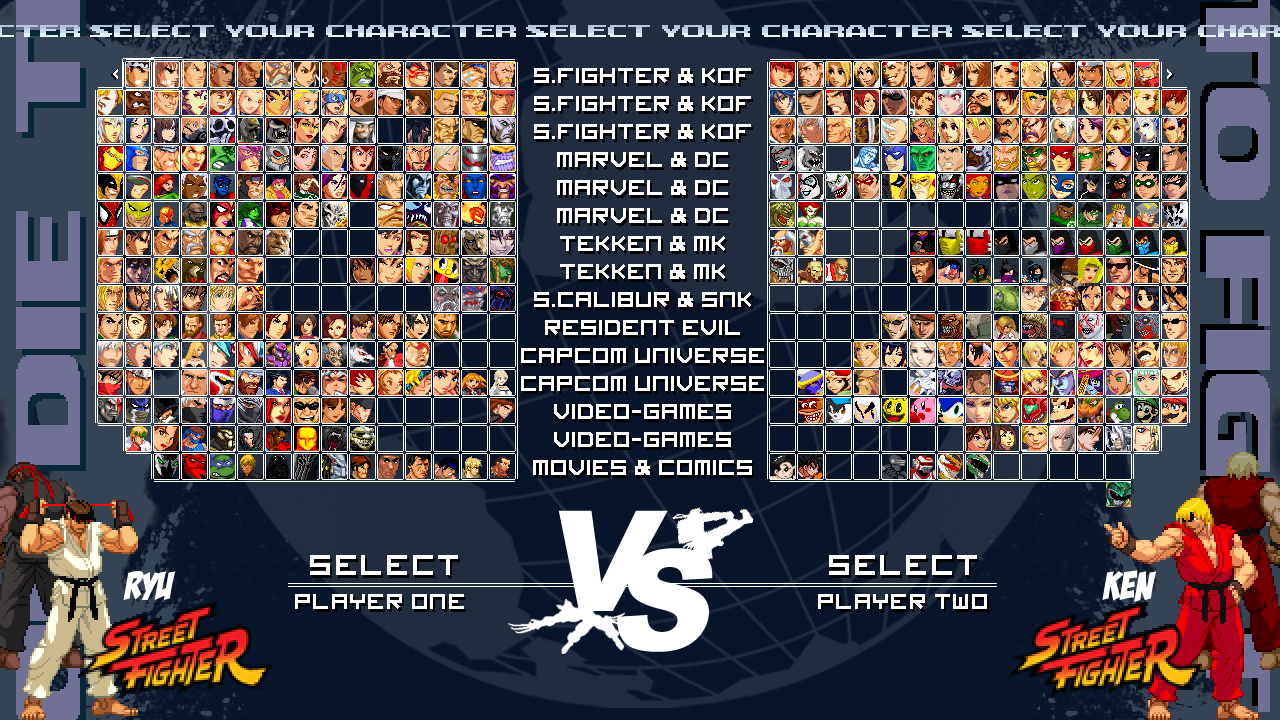 Original 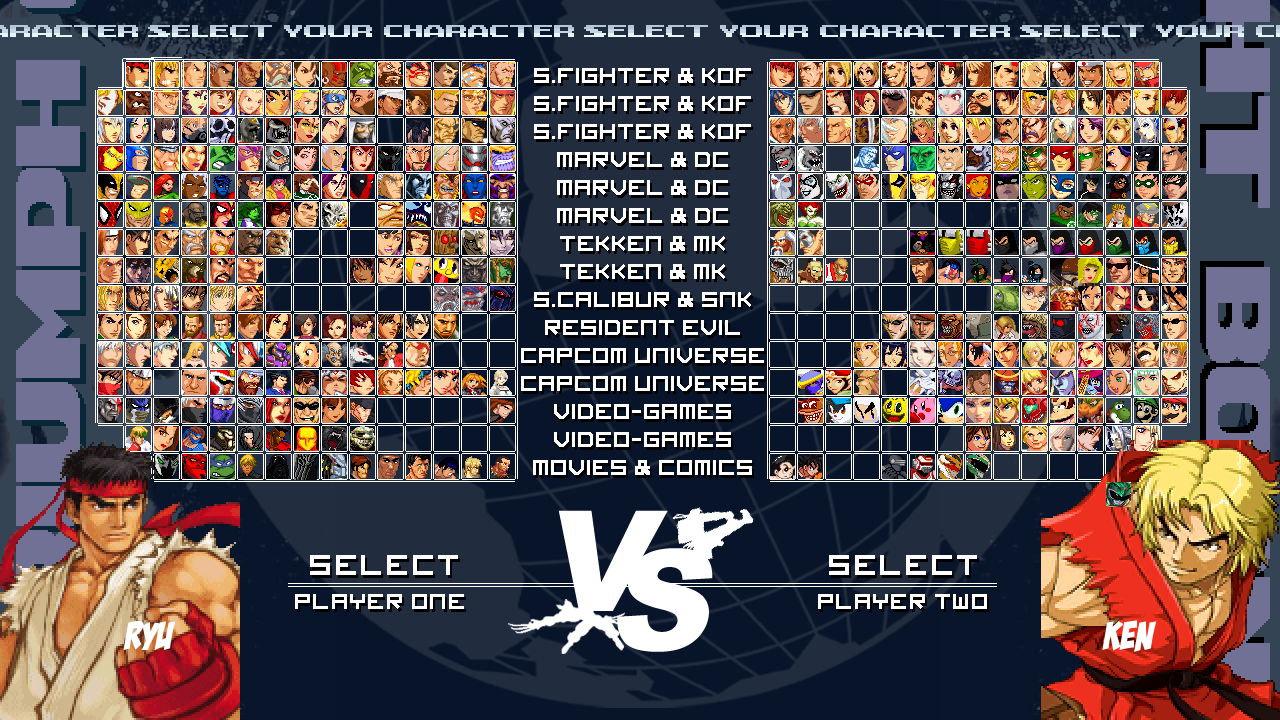 I was changhing the Big Portrait sprites (9000,1), but then I realized "Probably I'm not going to use this Screenpack forever..." and I though about all the job to change every single Big Portrait back again. So, I just decided to change system.def to recognize another sprite number. Doing that, I will just have to add a new portrait without losing the original Big Portrait. Easy, right? But it didn't work, and I don't know why  I know that Mugen works with: 9000,0 - Small Portrait 9000,1 - Big Portrait 9000,2 - Victory Portrait 9000,3 - Lifebar Portrait But the point is, I already saw lots of characters with other sprites in the 9000 group, but no matter what number I use, the Screenpack don't recognize it. Am I doing something wrong? Or it's impossible to do that? I hope you guys can clarify things for me, it will be much apreciated hahaha | |
|   | | LESSARD

Posts : 2220
Join date : 2016-06-19
Age : 44
Location : In your wildest mugen Dreams
 |  Subject: Re: Help with Big Portraits (9000,1) in my Screenpack Subject: Re: Help with Big Portraits (9000,1) in my Screenpack  April 27th 2019, 3:02 pm April 27th 2019, 3:02 pm | |
| Hey bro, in teh system.def of your screenpack you can define the number of sprite of 9000 group (like you have many of sprite for that group).
Search the line i have colored in red... your file must be something like this...there you can define the sprite number for the big portrait.
;-------------------------------------------------------------------
;Character select definition
[Select Info]
fadein.time = 10
fadeout.time = 10
rows = 25
columns = 28
wrapping = 1 ;1 to let cursor wrap around
pos = 16,24 ;Position to draw to
showemptyboxes = 1 ;1 to show empty boxes
moveoveremptyboxes = 0 ;1 to allow cursor to move over empty boxes
cell.size = 20,20 ;x,y size of each cell (in pixels)
cell.spacing = 3.2 ;Space between each cell
cell.bg.spr = -1,0 ;Note: Don't use animation for cells
cell.random.spr = 151,0 ;Icon for random select (don't use animation)
cell.random.switchtime = 4;Time to wait before changing to another random portrait
p1.cursor.startcell = 0,5
p1.cursor.active.anim = 160
p1.cursor.done.spr = 161,0
p1.cursor.move.snd = 100,0
p1.cursor.done.snd = 100,1
p1.random.move.snd = 100,0
p2.cursor.startcell = 0,21
p2.cursor.active.anim = 170
p2.cursor.done.spr = 171,0
p2.cursor.blink = 0 ;1 to blink p2's cursor if overlapping p1's
p2.cursor.move.snd = 100,0
p2.cursor.done.snd = 100,1
p2.random.move.snd = 100,0
random.move.snd.cancel = 0;1 to have random move sound cancel itself when played repeatedly
stage.move.snd = 100,0
stage.done.snd = 100,1
cancel.snd = 100,2
portrait.spr = 9000,0 ;Do not change from 9000,0
portrait.offset = 0,0
portrait.scale = 0.40,0.40
title.offset = 310,22 ;Position of title (Arcade Mode, etc)
title.font = 2,1,0 ;Font of title (-1 for none)
;Big portraits
p1.face.spr = 9000,1 ;Do not change from 9000,1 (of course you can chenge it, )
p1.face.offset = 6,5 ;Position to put big portrait
p1.face.scale = 0.6,0.6
p1.face.facing = 1
p1.face.window = 0,0, 150,500
p2.face.spr = 9000,1
p2.face.offset = 312,5
p2.face.scale = 0.6,0.6
p2.face.facing = 1
p2.face.window = 700,0, 495,600 ;401,480
Good Luck bro !!!! | |
|   | | Tsuyoi

Posts : 847
Join date : 2013-07-09
Age : 28
Location : Brazil
 |  Subject: Re: Help with Big Portraits (9000,1) in my Screenpack Subject: Re: Help with Big Portraits (9000,1) in my Screenpack  April 27th 2019, 8:38 pm April 27th 2019, 8:38 pm | |
| - LESSARD wrote:
- Hey bro, in teh system.def of your screenpack you can define the number of sprite of 9000 group (like you have many of sprite for that group).
Search the line i have colored in red... your file must be something like this...there you can define the sprite number for the big portrait.
;-------------------------------------------------------------------
;Character select definition
[Select Info]
fadein.time = 10
fadeout.time = 10
rows = 25
columns = 28
wrapping = 1 ;1 to let cursor wrap around
pos = 16,24 ;Position to draw to
showemptyboxes = 1 ;1 to show empty boxes
moveoveremptyboxes = 0 ;1 to allow cursor to move over empty boxes
cell.size = 20,20 ;x,y size of each cell (in pixels)
cell.spacing = 3.2 ;Space between each cell
cell.bg.spr = -1,0 ;Note: Don't use animation for cells
cell.random.spr = 151,0 ;Icon for random select (don't use animation)
cell.random.switchtime = 4;Time to wait before changing to another random portrait
p1.cursor.startcell = 0,5
p1.cursor.active.anim = 160
p1.cursor.done.spr = 161,0
p1.cursor.move.snd = 100,0
p1.cursor.done.snd = 100,1
p1.random.move.snd = 100,0
p2.cursor.startcell = 0,21
p2.cursor.active.anim = 170
p2.cursor.done.spr = 171,0
p2.cursor.blink = 0 ;1 to blink p2's cursor if overlapping p1's
p2.cursor.move.snd = 100,0
p2.cursor.done.snd = 100,1
p2.random.move.snd = 100,0
random.move.snd.cancel = 0;1 to have random move sound cancel itself when played repeatedly
stage.move.snd = 100,0
stage.done.snd = 100,1
cancel.snd = 100,2
portrait.spr = 9000,0 ;Do not change from 9000,0
portrait.offset = 0,0
portrait.scale = 0.40,0.40
title.offset = 310,22 ;Position of title (Arcade Mode, etc)
title.font = 2,1,0 ;Font of title (-1 for none)
;Big portraits
p1.face.spr = 9000,1 ;Do not change from 9000,1 (of course you can chenge it, )
p1.face.offset = 6,5 ;Position to put big portrait
p1.face.scale = 0.6,0.6
p1.face.facing = 1
p1.face.window = 0,0, 150,500
p2.face.spr = 9000,1
p2.face.offset = 312,5
p2.face.scale = 0.6,0.6
p2.face.facing = 1
p2.face.window = 700,0, 495,600 ;401,480
Good Luck bro !!!! My screenpack didn't have that line indeed, but I'm still in trouble  I was able to manage between sprites from 9000,0 to 9000,2 to appear in the Select Screen, but other than that simply didn't work  Most of my characters have an 9000,3 sprite that I addeded for the lifebar, but that didn't work too I don't know what to do  | |
|   | | Tsuyoi

Posts : 847
Join date : 2013-07-09
Age : 28
Location : Brazil
 |  Subject: Re: Help with Big Portraits (9000,1) in my Screenpack Subject: Re: Help with Big Portraits (9000,1) in my Screenpack  April 28th 2019, 9:39 am April 28th 2019, 9:39 am | |
| Anyone?  | |
|   | | laspacho

Posts : 118
Join date : 2012-06-08
 |  Subject: Re: Help with Big Portraits (9000,1) in my Screenpack Subject: Re: Help with Big Portraits (9000,1) in my Screenpack  June 16th 2019, 10:01 pm June 16th 2019, 10:01 pm | |
| I have the same question actually.
I was able to get sprites sprites from 9000,0 to 9000,2 to appear on the Select Screen, but other than that no other number would work.
I'd like the screen pack to look at 9000-4 instead of 9000-0 and 9000-5 instead of 9000-1. | |
|   | | manbatshark8

Posts : 344
Join date : 2015-05-28
Age : 25
Location : Mexico
 |  Subject: Re: Help with Big Portraits (9000,1) in my Screenpack Subject: Re: Help with Big Portraits (9000,1) in my Screenpack  April 15th 2021, 1:44 am April 15th 2021, 1:44 am | |
| - laspacho wrote:
- I have the same question actually.
I was able to get sprites sprites from 9000,0 to 9000,2 to appear on the Select Screen, but other than that no other number would work.
I'd like the screen pack to look at 9000-4 instead of 9000-0 and 9000-5 instead of 9000-1. The 900,0 and the 9000,1 are predef with the 9000, 2 on the win but i duno what number works on the vs screen, on the life bar depends of the file | |
|   | | luciangarude

Posts : 270
Join date : 2013-03-08
Age : 36
Location : Brazil
 |  Subject: Re: Help with Big Portraits (9000,1) in my Screenpack Subject: Re: Help with Big Portraits (9000,1) in my Screenpack  April 15th 2021, 2:41 am April 15th 2021, 2:41 am | |
| - Tsuyoi wrote:
- Anyone?
 you only cam use 9000,0 ,1 or 2 for the select screen, above this only for lifebars and for stuff of the characters like hyper portraits
Last edited by luciangarude on April 15th 2021, 2:59 am; edited 1 time in total | |
|   | | luciangarude

Posts : 270
Join date : 2013-03-08
Age : 36
Location : Brazil
 |  Subject: Re: Help with Big Portraits (9000,1) in my Screenpack Subject: Re: Help with Big Portraits (9000,1) in my Screenpack  April 15th 2021, 2:59 am April 15th 2021, 2:59 am | |
| i try to change on my screenpack too this you need to add the new image as 9000,1 and chage the original if you dont want to replace to another number exemple 9000,123456
agora que eu vi que você e daqui adiciona a imagem que você quer e troca a que já esta para outro numero ai quando vc trocar de screepack vc volta a original e muda a que vc adicionou | |
|   | | manbatshark8

Posts : 344
Join date : 2015-05-28
Age : 25
Location : Mexico
 |  Subject: Re: Help with Big Portraits (9000,1) in my Screenpack Subject: Re: Help with Big Portraits (9000,1) in my Screenpack  April 15th 2021, 9:48 am April 15th 2021, 9:48 am | |
| What portrait works with the vs screen? i doen´t want to use the 9000,1 port and change the number but, the port doesn´t load on the MUGEN | |
|   | | luciangarude

Posts : 270
Join date : 2013-03-08
Age : 36
Location : Brazil
 |  Subject: Re: Help with Big Portraits (9000,1) in my Screenpack Subject: Re: Help with Big Portraits (9000,1) in my Screenpack  April 15th 2021, 1:12 pm April 15th 2021, 1:12 pm | |
| - manbatshark8 wrote:
- What portrait works with the vs screen? i doen´t want to use the 9000,1 port and change the number but, the port doesn´t load on the MUGEN
only 9000,1 9000,0 9000,2 add you new portrait with another number than change the original 9000,1 to another number like 9000,123456 after that change the new portrait to 9000,1 if you want to use old just back that to 9000,1 and change yours to 9000,123456 | |
|   | | Sponsored content
 |  Subject: Re: Help with Big Portraits (9000,1) in my Screenpack Subject: Re: Help with Big Portraits (9000,1) in my Screenpack  | |
| |
|   | | | | Help with Big Portraits (9000,1) in my Screenpack |  |
|
Similar topics |  |
|
| | Permissions in this forum: | You cannot reply to topics in this forum
| |
| |
| |












