There may not be any secrets in here for MUGEN creators, but for those just getting into MUGEN... this may help.
What you'll need:
Fighter Factory by VirtuallTek
http://mugenguild.com/forum/topics/fighter-factory-3-rc6-reup-mirror-137126.0.html
Gimp (or any other image editor) [gimp is comparable to photoshop and completely free]
http://www.gimp.org/
ALWAYS MAKE A BACKUP COPY BEFORE EDITING ANY FILES AS COULD RESULT IN UNDESIRED FRUSTRATION
SCREENPACK:
1. Adding missing portraits/Aligning portraits
- Spoiler:
A. Changing/Adding a portrait
01. open character in fighter factory
02. click "sprites" tab
03. browse to sprite you want to use using the slider arrows (or arrow keys)
04. click "sprites" at the top and then "save as" (remember where you save it)
05. open sprite in gimp (or other sprite editor) and cut/crop your new portrait to correct size
06. change the image from RGB to 256 color indexed and save
07. go back to fighter factory browse to the portrait, and change sprite number
- change sprite number to any number that isn't used for any other sprite (eg. group 9000,1210)
08. browse to the end of the sprites file (very last sprite) to place the new portrait
- click "sprites" and "add"
- browse to your sprite and "open"
- for the next page you will need this info (after info filled out click "ok")
Small portrait [size:25*25] [SFF (group 9000,0) (axis 0,0)] **shared with lifebar portrait**
Large portrait [size:120*140] [SFF (group 9000,1) (axis 0,0)]
09. click "sprites" and "save" then test out the character in MUGEN
B. Aligning portraits (if miss-aligned)
01. open character in fighter factory
02. click the "sprites" tab
03. browse to the miss-aligned sprite
04. change the axis align the sprite
05. click "sprites" and "save"
06. test the character in mugen
2. Increasing character limit in your screenpack/hiding characters off screen
- Spoiler:
A. Increasing character limit
01. open "system.def" in the "data" folder of your MUGEN
02. find "select info" section
03. edit these lines to increase the character limit
rows = 2 ; [rows high]
columns = 5 ; [columns width]
The default of MUGEN is 2 rows high, with 5 columns wide (10 character limit). If we were to change to this (rows = 3 columns = 5) we will see that now you can have 3 rows high, with 5 columns wide (15 character limit). You will have to play with these values to fit your mugen motif.
04. save and close "system.def"
B. Hiding characters off screen
01. Follow "Increasing character limit" above
02. change rows to a high enough number to have rows going off screen (eg. rows = 10)
03. count out how many rows to get off screen (default should be 4-5 down)
04. "open select.def" from the "data" folder
05. add the word "blank" like this to account for empty spaces until the rows go off screen
blank
blank
blank
06. put your hidden character below those "blank" spaces
07. save and close "select.def"
08. run your mugen
NOTE - in the "select.def" you may want to edit this line (just read to understand)
moveoveremptyboxes = 0 ;1 to allow cursor to move over empty boxes
3. Adding your own custom music to screenpack/stages
- Spoiler:
A. Save your music in the "sound" folder of your MUGEN
B. Coding the new music into your stages/screenpacks
Adding to Stages:
01. open "stagename.def" from "stages" folder
02. edit the line "bgmusic = sound/stagename.mp3" to your file's name and save
Adding to screenpack:
01. open "system.def" in the "data" folder of your MUGEN
02. find "music" section
03. add/replace with your music for the title, select, vs, and victory screens (each can be separate songs)
This is what I did for my current screenpack, I went through all characters visible on screen and kept the same theme for the small portraits (i still have to do all the large portraits ones to match each other). All small portraits "face off" in a marvel/MK vs DC/World. Every character's portrait was replaced that wasn't fitting my theme (a 25*25 crop of the character facing left (marvel/MK) or right (DC/World). I think it really creates the "full game" polish as if you don't edit the portraits your screenpack looks sloppy.
Here is what it looks like:
Well that's all I got for now folks... I will add to this later. I have at lease one more full section almost complete on character custom intros/win/fatalities/etc and how to make them work with other characters you have. But for now I have to get some sleep before work tomorrow. Feel free to open a discussion on your tips to get the most of out of your MUGEN. Your feedback/suggestions are always welcome here.












