Mr.Welldone
Posts : 205
Join date : 2014-09-13
Age : 40
Location : Canada
 |  Subject: On Mugen, how do I change the system sound and fall sound? Subject: On Mugen, how do I change the system sound and fall sound?  April 15th 2016, 2:45 pm April 15th 2016, 2:45 pm | |
| I double clicked on Mugen folder to work I clicked on System to change the system sound into my favorite SNK selected sound, I clicked on command prompt and still not working. And I was about to change the fall sound into SNK The King of Fighters fall sound and still not able to change it either.
Please, people, I really need your help. On Mugen, how do I change the system sound and fall sound?
(No Rude Answers) | |
|
yolomate
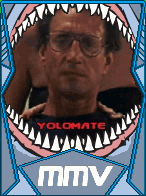
Posts : 7503
Join date : 2013-06-17
Age : 47
 |  Subject: Re: On Mugen, how do I change the system sound and fall sound? Subject: Re: On Mugen, how do I change the system sound and fall sound?  April 15th 2016, 4:06 pm April 15th 2016, 4:06 pm | |
| you go to system.def you see this line:
Music to play at char select screen.
select.bgm =data/neon/snd/Justice League Live Action Version Opening Theme.mp3
select.bgm.volume = 100
select.bgm.loop = 1
select.bgm.loopstart =
select.bgm.loopend =
data folder is screenpack site, neon folder the screenpack, snd folder is sound(put you song here and copy name) and the rest is the copy name of sound ok? anyway put a image and I try a solution ok? | |
|
Mr.Welldone
Posts : 205
Join date : 2014-09-13
Age : 40
Location : Canada
 |  Subject: Re: On Mugen, how do I change the system sound and fall sound? Subject: Re: On Mugen, how do I change the system sound and fall sound?  April 16th 2016, 2:08 am April 16th 2016, 2:08 am | |
| No no, bro. Lol. I mean, on main menu when I select Arcade, VS Mode, Survival, Options and Etc. from current Mugen select sound effect into the new select sound effect. | |
|
Sponsored content
 |  Subject: Re: On Mugen, how do I change the system sound and fall sound? Subject: Re: On Mugen, how do I change the system sound and fall sound?  | |
| |
|












