I don't even have/use Photoshop.
I use Jasc Paint Shop Pro 7.
This is what I do all the times:
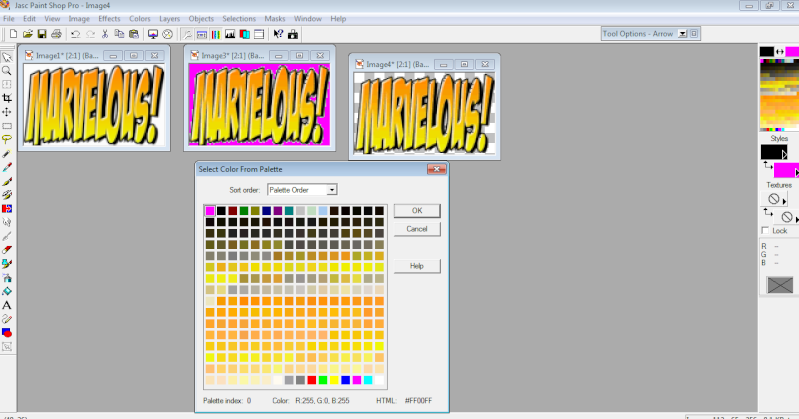
- in case servimg not working for you...:
1 ) open the original image
2 ) lower it to 256-color
3 ) set transparency color (I use 255 0 255 most of the times)
4 ) save palette (*.pal file)
5 ) use text editor to open the saved palette
6 ) move the transparency color 255 0 255 to the palette index color:
Before change:
- Code:
-
JASC-PAL
0100
256
0 0 0
128 0 0
0 128 0
128 128 0
0 0 128
128 0 128
0 128 128
192 192 192
.................
.................
.................
255 0 255
247 198 0
247 206 0
247 198 8
247 206 8
247 198 16
.................
.................
.................
After change:
- Code:
-
JASC-PAL
0100
256
255 0 255
0 0 0
128 0 0
0 128 0
128 128 0
0 0 128
128 0 128
0 128 128
192 192 192
.................
.................
.................
247 198 0
247 206 0
247 198 8
247 206 8
247 198 16
.................
.................
.................
7 ) load the changed palette to the image
8 ) save the updated image












