| | Resizing sprites? |  |
|
+4verz36 volzzilla tank402 XXDreamBrotherXX 8 posters |
| Author | Message |
|---|
XXDreamBrotherXX

Posts : 838
Join date : 2012-06-15
Location : Australia
 |  Subject: Resizing sprites? Subject: Resizing sprites?  February 12th 2013, 9:26 pm February 12th 2013, 9:26 pm | |
| Just wondering what, in your opinion, is the best way or tool to use when resizing sprites. Is there a method which doesn't compromise sprite quality?  Any help is appreciated  | |
|
  | |
tank402

Posts : 704
Join date : 2013-01-09
Age : 108
Location : leftside ofyourmomsbed,your house
 |  Subject: Re: Resizing sprites? Subject: Re: Resizing sprites?  February 13th 2013, 1:20 am February 13th 2013, 1:20 am | |
| The program infranview works great with no discoloration or pallete changes | |
|
  | |
XXDreamBrotherXX

Posts : 838
Join date : 2012-06-15
Location : Australia
 |  Subject: Re: Resizing sprites? Subject: Re: Resizing sprites?  February 13th 2013, 1:36 am February 13th 2013, 1:36 am | |
| Excellent news, as I already have this program on my PC  It also comes in handy for watching/saving gifs for animations Ill try it out and post my results here, thanks my friend  But keep em coming people, let me know what you think! | |
|
  | |
volzzilla

Posts : 10259
Join date : 2012-05-02
 |  Subject: Re: Resizing sprites? Subject: Re: Resizing sprites?  February 13th 2013, 8:58 am February 13th 2013, 8:58 am | |
| irfanview wont work if talking mugen creation. it literally shrinks/enlarges the pixels and that a detriment in mugen creation. only real way is resizing manually. however, there is a code you can do in a char to adjust the size. early in the cns file. but you'd have to deal with alignment of fx and whatnot. | |
|
  | |
XXDreamBrotherXX

Posts : 838
Join date : 2012-06-15
Location : Australia
 |  Subject: Re: Resizing sprites? Subject: Re: Resizing sprites?  February 14th 2013, 12:04 am February 14th 2013, 12:04 am | |
| Yeah I was talking in terms of frankenspriting limbs to better fit a certain base Thanks for the heads up V  Looks like hand sprinting is my best option then | |
|
  | |
tank402

Posts : 704
Join date : 2013-01-09
Age : 108
Location : leftside ofyourmomsbed,your house
 |  Subject: Re: Resizing sprites? Subject: Re: Resizing sprites?  February 14th 2013, 12:22 am February 14th 2013, 12:22 am | |
| If your talking sections of a sprite and not the whole thing your stuck doing it manually with fireworks or photoshop bro.sorry it would be nice tho if someone made a lasso tool for ff3 to resize sections of a sprite,hell it be nice just to have the editing tools like the pencil and paintbucket from ff1 in ff3!!!  | |
|
  | |
| The author of this message was banned from the forum - See the message |
verz36
Posts : 84
Join date : 2012-06-16
 |  Subject: Re: Resizing sprites? Subject: Re: Resizing sprites?  February 14th 2013, 5:54 am February 14th 2013, 5:54 am | |
| the best tool is photoshop for this.. and methods also have different plays here.. in photoshop you can resize with rgb or index if you resizing the whole base and can choose width or height but if you do this with rgb you will have the whole things not loosing the lines but will loot blurry so you have to go over the lines again with the pallette colors.. if you resize with index the pallette stays the same but pixels looks messed up.. so you need to then fix this.. also the manually one its the one i use the most.. but if you start using all you will find that depending on the sprite or what you looking to do one of this is going to be better than the others but not all the time.. so photoshop its the best way to go when editing sprites.. | |
|
  | |
Arkady

Posts : 1408
Join date : 2012-05-01
Age : 44
Location : Australia
 |  Subject: Re: Resizing sprites? Subject: Re: Resizing sprites?  February 14th 2013, 7:19 am February 14th 2013, 7:19 am | |
| Psp7 that's all I use, it does everything,my luke cage beta was resized 1.15 times larger than the tiger base that I used it from, PhotoShop does similar features, but psp7 once learnt you can tackle any graphical issue | |
|
  | |
XXDreamBrotherXX

Posts : 838
Join date : 2012-06-15
Location : Australia
 |  Subject: Re: Resizing sprites? Subject: Re: Resizing sprites?  February 14th 2013, 8:24 pm February 14th 2013, 8:24 pm | |
| Great posts!  Thanks for sharing your tips and tricks guys, I am very grateful for all the assistance. I hope anyone else out there wondering the same thing will find this helpful | |
|
  | |
O Ilusionista
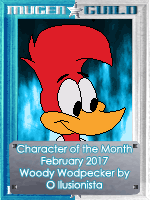
Posts : 1307
Join date : 2012-05-16
Location : Brazil
 |  Subject: Re: Resizing sprites? Subject: Re: Resizing sprites?  April 17th 2013, 2:59 pm April 17th 2013, 2:59 pm | |
| Here: http://mugenmultiverse.fanbb.net/t968-rotating-and-scaling-sprites-the-easy-way | |
|
  | |
HappyDevil

Posts : 29
Join date : 2013-04-30
Age : 24
Location : Las Vegas, Nevada
 |  Subject: Re: Resizing sprites? Subject: Re: Resizing sprites?  May 30th 2013, 5:54 pm May 30th 2013, 5:54 pm | |
| Go into photoshop, go to the image tab, click "indexed color", do "Ctrl" left/right/up/down, then do "Ctrl" "A", then do "Ctrl" "T", resize, click enter, go back to the image tab, go back to RGB color  and your done! | |
|
  | |
GuRu Asaki

Posts : 17
Join date : 2013-06-04
Age : 39
 |  Subject: Re: Resizing sprites? Subject: Re: Resizing sprites?  June 4th 2013, 4:20 pm June 4th 2013, 4:20 pm | |
| @XXDreamBrotherXX
I actually had to do this myself in a Character for MUGEN,
I believe it was the Freedom Gundam someone had made...
It's smaller then your Average Gundam, & when you Resize it, I noticed that
some parts of the Gundam do not Resize at all...
There is another method you can try out...
---------------------------
You'd have to first Resize the Character, then go, & find the Body Part that does
not fit correctly, & unsized...
In the CNS File, there is coordinates & Image Sizing for each of the Parts that
aren't sized by the whole x/y thing on top, you'll just have to find them...
But with the New Fighter Factory 3, I've noticed that a lot of my work seems to
be done more in Fighter Factory now then I've done before... So I've been trying
that out for a lot of my stuff now... So I dunno...
But ya, see if the CNS File can help you out at all? | |
|
  | |
Sponsored content
 |  Subject: Re: Resizing sprites? Subject: Re: Resizing sprites?  | |
| |
|
  | |
| | Resizing sprites? |  |
|












