Wellcome my mugenmultiverse brothers&sisters to a new chapter of LEARNING With LESSARD.
"HOW TO FIX *.SFF WHEN NEW PALETTES NOT WORKING 101 "This tutorial its related to how to fix the *sff for a char who don´t "accept" new palletes or not working good.
As an example we took the char:
Adam Warlock from my bro.
shksato123This is a common error when building the *sff most of the time when we work on Figther Factory 3. this is not hard to fix (just a little tedious).
- yolomate wrote:
- I like it but same problem: I don't put news palettes in char....sad but it's true!!



I Use my WIP Char Eddy Gordo to example the diferences and how the palletes must work properly.
In FF3 each palette have a number index. In the imagen below upon the color palette at the rigth side you can see two little boxes called GROUP and INDEX.
i.e. is the pallete GROUP 1, INDEX 1 You can read below the bar 1/28. This means palete 1 of 28.

GROUP1/ INDEX1 PALETTE 1/28

GROUP1/ INDEX2 PALETTE 2/28
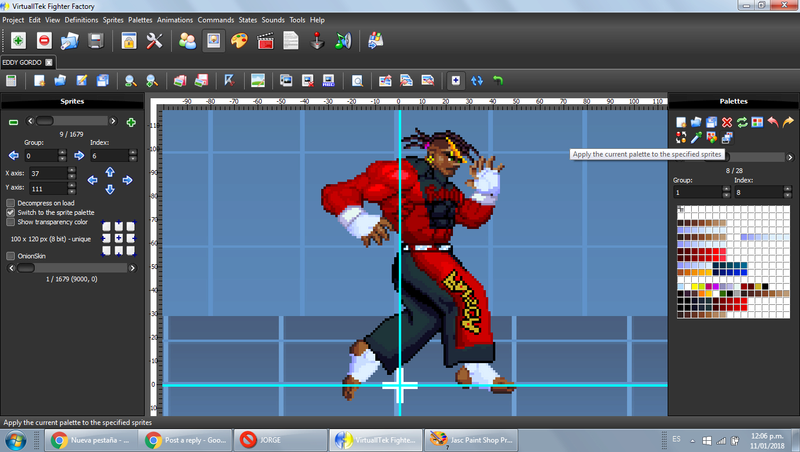
GROUP1/ INDEX8 PALETTE 8/28
28 its the number of palettes for the full *sff of Eddy (this include histsparks palettes, dustFX palettes, powercharge, palettes, and of course the characters palettes.)
In this case the palettes 1 to 12 are only for the char.
If we move the bar to the rigth you can see how the color change depending the order of the paletes you give to the char.
if we move the bar a little more you can reach the palette 13/28 read the GROUP and INDEX change GROUP 9000 and INDEX 0. (that palette belongs to the palette of the big portrait Index 9000,0, but the sprite its the 9000,1).

GROUP9000/ INDEX0 PALETTE 13/28
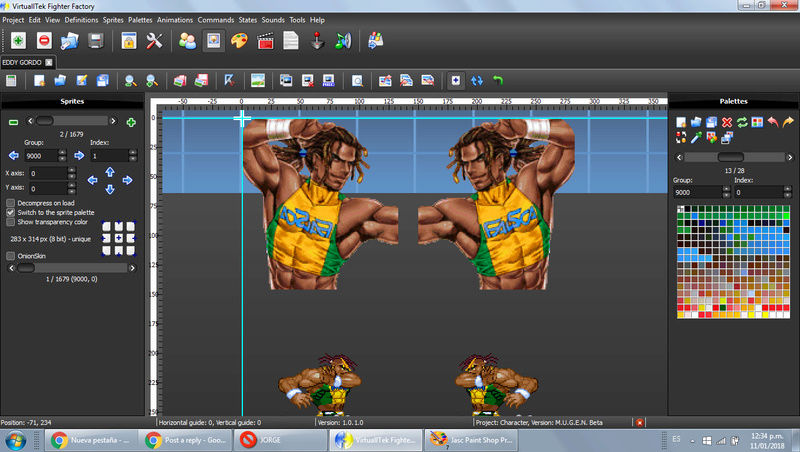
GROUP9000/ INDEX0 PALETTE 13/28
if we move a little more you can read 14/28 the GROUP and INDEX change GROUP 910 and INDEX 0. (that palette belongs to the sprites i choose for the the parry sparkFX Index 910,0, the sprite group its the 910.

GROUP910/ INDEX0 PALETTE 14/28

GROUP910/ INDEX0 PALETTE 14/28
I hope to be clear at this point.
Now when you open Adam Warlock
You can see first of all shows 164 palettes in the *sff below the bar.
if we move the bar you can se a lot of palettes, who looks the same (in colors) but has a different GROUP&INDEX.

GROUP1/ INDEX1 PALETTE 1/164

GROUP0/ INDEX0 PALETTE 6/164

GROUP184/ INDEX0 PALETTE 41/164

GROUP5012/ INDEX1 PALETTE 46/164
The way to fix this is:
Go back to the GRUP 1 INDEX 1 PALETTE 1/16
Now Click on the icon with the small diskette. (BE SURE OF SELECT THE 1,1)GROUP&INDEX.

Then appears this box, YOU MUST HIGHLIGTH "GROUP" AND CLICK OK.

Now go FWD in the sprite bar(UP left side) and advance until you see the GROUP&INDEX bar shows and "incorrect" group&index(remember must be GROUP1, INDEX1), and repeat the steps.
 IMPORTANT: Remember only "apply" the GROUP1,INDEX1 ONLY THO THE CHARACTER SPRITES, NOT TO THE EXPLODS AND HISTSPARKS. ONLY TO THE CHARACTERS SPRITES.
IMPORTANT: Remember only "apply" the GROUP1,INDEX1 ONLY THO THE CHARACTER SPRITES, NOT TO THE EXPLODS AND HISTSPARKS. ONLY TO THE CHARACTERS SPRITES.When finish only save the *SFF Save As:
And thats all.
I hope this can be useful.
If have any question, you can post here or Via PM. I will be glad to help and answer you.
Next Tutorial:
"PALETES 101 (BASIC WAYS TO MAKE PALLETES)"PD. If you are interested on a specific tutorial you can ask via pm or posting here. LESSARD












