| | Learning with LESSARD |  |
|
+6volzzilla Renz Tosaka Werewood RyoHazaki Doom LESSARD 10 posters |
|
| Author | Message |
|---|
LESSARD

Posts : 2221
Join date : 2016-06-19
Age : 45
Location : In your wildest mugen Dreams
 |  Subject: Learning with LESSARD Subject: Learning with LESSARD  July 2nd 2017, 4:53 pm July 2nd 2017, 4:53 pm | |
| Brothers and sisters of Mugen Multiverse, I have noticed that many young brothers have recently been united, also that most have questions and doubts about the creation of content for MUGEN. Well I decided to share my knowledge and skills (little or much: lol:). I have always thought that knowledge only serves if it is shared. I know that there are many tutorials to create chars, stages, palettas, sprites, etc. But the vast majority is in English and many Spanish-speaking people are having a hard time. So on the advice of my great friend Doom; Here I will share the little / much that I have with all of you. I will try to do it as clear and simple as possible; The important thing in this Post will be "FEEDBACK", that is, if any user knows something that I can not teach them; With pleasure the help will be well received. Also if someone has doubts you can post them on the same topic or send me PM. Also at the request of Doom we will begin with the creation of stages from a stage with a single image, to scenarios with depth and animation. Ok we will need Scissors, glue, ...   (kidding) + Program to edit * sff files (preferably Figther Factory or Mugen Character Maker) + Basic Image Editor: MS Paint, gimp etc. (To edit by hand) + Advanced Image Editor: Paint Shop Pro, Photoshop, etc (Preferably JASC Paint Shop Pro, because I am more Familiar with the tools and would be easier to explain) + Text Editor: Notepad, etc. + The image with which they want to make their stage (stage) + You want to work and learn. When someone responds to this post we will start working, it would be great if they post if they decide to join this little adventure.  : deal:
Last edited by LESSARD on July 2nd 2017, 7:59 pm; edited 1 time in total | |
|
  | |
Doom
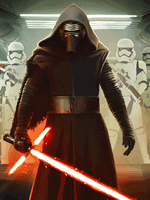
Posts : 10512
Join date : 2014-08-22
 | |
  | |
LESSARD

Posts : 2221
Join date : 2016-06-19
Age : 45
Location : In your wildest mugen Dreams
 |  Subject: Re: Learning with LESSARD Subject: Re: Learning with LESSARD  July 2nd 2017, 4:59 pm July 2nd 2017, 4:59 pm | |
| | |
|
  | |
RyoHazaki

Posts : 115
Join date : 2016-02-21
 |  Subject: Re: Learning with LESSARD Subject: Re: Learning with LESSARD  July 2nd 2017, 5:27 pm July 2nd 2017, 5:27 pm | |
| Love the concept. It's LONG overdue for a talented creator to do a MUGEN seminar. Looking forward to what you have in store. | |
|
  | |
LESSARD

Posts : 2221
Join date : 2016-06-19
Age : 45
Location : In your wildest mugen Dreams
 |  Subject: Re: Learning with LESSARD Subject: Re: Learning with LESSARD  July 2nd 2017, 5:56 pm July 2nd 2017, 5:56 pm | |
| Do you want to participate Ryo??? I hope you have all the materials... | |
|
  | |
RyoHazaki

Posts : 115
Join date : 2016-02-21
 |  Subject: Re: Learning with LESSARD Subject: Re: Learning with LESSARD  July 2nd 2017, 7:07 pm July 2nd 2017, 7:07 pm | |
| - LESSARD wrote:
- Do you want to participate Ryo??? I hope you have all the materials...
Yes I do. | |
|
  | |
LESSARD

Posts : 2221
Join date : 2016-06-19
Age : 45
Location : In your wildest mugen Dreams
 |  Subject: Re: Learning with LESSARD Subject: Re: Learning with LESSARD  July 2nd 2017, 7:46 pm July 2nd 2017, 7:46 pm | |
| Ok copy this template in a notepad
;STAGE DATA TEMPLATE By LESSARD ---- ------------
[Info]
Name = "Capoeira Beach"; STAGE NAME
Author = "LESSARD"; NAME OF THE CREATOR
;STAGE BASIC INFORMATION
[Camera]
Startx = 0
Starty = 0
Boundleft = -200
Boundright = 200
Boundhigh = -80
Boundlow = -10
Verticalfollow = .9
Floortension = 125
Tension = 125
Zoomin = 1
Zoomout = .65
; ------------------------------------------------- -------; DISTANCE OF START BEFORE THE FIGHT
[PlayerInfo]
--- Player 1 ---
P1startx = -70; Starting x coordinates
P1starty = 0; Starting and coordinates
P1startz = 0; Starting z coordinates
P1facing = 1; Direction player faces: 1 = right, -1 = left
--- Player 2 ---
P2startx = 70
P2starty = 0
P2startz = 0
P2facing = -1
; --- Common ---; DO NOT CHANGE
Leftbound = -1000; Left bound (x-movement)
Rightbound = 1000; Right bound
Topbound = 0; Top bound (z-movement)
Botbound = 0; Bottom bound
; ------------------------------------------------- -------; DO NOT CHANGE
[Scaling]
Topz = 0 Top z-coordinate for scaling
Botz = 50; Bottom z-coordinate for scaling
Topscale = 1; Scale to use at top
Botscale = 1.2; Scale to use at bottom
; ------------------------------------------------- -------
; LEFT AND RIGHT LIMITS
[Bound]
Screenleft = 35
Screenright = 35
; HEIGHT OF THE FLOOR (WHERE THE CHARS ARE STEPPING)
[StageInfo]
Zoffset = 200
; FOR THE CHARS TO BE FRONT, NOT TO CHANGE
Autoturn = 1
; RESET THE STAGE EVERY ROUND
ResetBG = 0
;SHADOW DIRECTION AND SIZE
[Shadow]
Color = 32,32,32
Yscale = .2
Reflect = 0
;MUSIC TO PLAY IN THE STAGE
[Music]
Bgmusic = sound / Cantigas de Capoeira.mp3
Bgvolume = 255
; STAGE IMAGE FILE
[BGdef]
Spr = stages / CAPOEIRA.sff
Debugbg = 0
; -------------------------------------
;IMAGES OF THE STAGE
[BG 1 Heaven]
Type = normal
Sprite = 0,0
Start = 0, 0
Delta =
Mask = 0
Trans = none
Layerno = 0
Velocity = 0,0
Tile = 0,0
Tilespace = 0
Last edited by LESSARD on July 2nd 2017, 8:00 pm; edited 2 times in total | |
|
  | |
LESSARD

Posts : 2221
Join date : 2016-06-19
Age : 45
Location : In your wildest mugen Dreams
 |  Subject: Re: Learning with LESSARD Subject: Re: Learning with LESSARD  July 2nd 2017, 7:47 pm July 2nd 2017, 7:47 pm | |
| If it is PCX we will create a new * sff. with it. We click in FF or MCM new file> add sprites> look for your image and add it UNMARKING THE SHARED PALETTE (REMEMBER WITHOUT SHARED PALETTE) save it and name the new * sff.
Now name the *def template file like the *sff, for better identification when working. Please confirm when finished this step ...
Last edited by LESSARD on July 2nd 2017, 8:04 pm; edited 1 time in total | |
|
  | |
LESSARD

Posts : 2221
Join date : 2016-06-19
Age : 45
Location : In your wildest mugen Dreams
 |  Subject: Re: Learning with LESSARD Subject: Re: Learning with LESSARD  July 2nd 2017, 7:48 pm July 2nd 2017, 7:48 pm | |
| Open your "select.def" file in your data folder, search for this line and add the name of your stage + extension ".def" example:
[ExtraStages]
Stages / mystage.DEF
You give him save.
Ok, everything is fine Now you open your stage * def
To work with * def there are some rules.
1. CREATE a * def and * sff backup (VERY IMPORTANT IF SOMETHING IS GOES WRONG)
2. Capital words are an important guide, do not delete them.
3. The MUGEN program "READ" all lines for information, if there is an error when Loading the stage immediately takes you out of the program and sends you an error message.
4. You can observe annotations with after the semicolon (If you write this symbol before a word or line, the program will not read it, (very useful for making annotations).
5 ... (pending)
Very good first of all look for this line:
; STAGE IMAGE FILE
[BGdef]
Spr = stages / CAPOEIRA.sff; <<< here you are going to put the full name of your * sff, remember to save it in the stages folder
Debugbg = 0
Now look for these lines and change the following according to your * sff
ALWAYS put BG so you can identify it later, even naming it, Example: [BG 1 Sky] and ABSOLUTELY ALWAYS within the symbols []
;IMAGES OF THE STAGE
[BG 1 Sky]
Type = normal; <<<< normal means no animation
Spriteno = 0,0; Important you must enter the sprite number according to your * sff with this format "0,0" means (group 0, sprite 0)
Start = 0, 0; Position where your sprite will be placed. if you leave it 0,0 will appear according to the position you gave it in the * sff (preferably should be centered on the * sff you can guide him with the + symbol or axis)
Delta =; This parameter helps to give depth to the stage (we will see it in future tutorials ...)
Mask = 0; This parameter shows the transparent color of the sprite if you mark it "1", for the moment we leave it in "0"
Trans = none; This parameter gives transparency and can be variable (we will see in future tutorials ...)
Layerno = 0; This parameter is important, since it puts the image behind the chars or in front of them, as is the background
We'll leave it at "0" too
Velocity = 0,0; Serves to move the sprite and can be variable (we will see in future tutorials ...)
Tile = 0,0, repeats the same sprite to fill the entire stage (we'll see in future tutorials ...)
Tilespace = 0,0 is the spread between one sprite and another if we activate the "tile"
Very well, if there are no mistakes, you can save and load your stage. Preferably add a catch in the post to see the results and keep moving forward ... LUCK | |
|
  | |
RyoHazaki

Posts : 115
Join date : 2016-02-21
 |  Subject: Re: Learning with LESSARD Subject: Re: Learning with LESSARD  July 2nd 2017, 8:33 pm July 2nd 2017, 8:33 pm | |
| ok i just opened Notepad and copied the text....Would you consider doing a Youtube tutorial too? | |
|
  | |
RyoHazaki

Posts : 115
Join date : 2016-02-21
 |  Subject: Re: Learning with LESSARD Subject: Re: Learning with LESSARD  July 2nd 2017, 8:37 pm July 2nd 2017, 8:37 pm | |
| I'm a noob at this so please bear with me. So i can use a picture of previous stage? For example...  | |
|
  | |
LESSARD

Posts : 2221
Join date : 2016-06-19
Age : 45
Location : In your wildest mugen Dreams
 |  Subject: Re: Learning with LESSARD Subject: Re: Learning with LESSARD  July 2nd 2017, 8:41 pm July 2nd 2017, 8:41 pm | |
| Maybe in a future the idea its making this "tutorial" more interacive... BTW I just Edit some mispelled lines, maybe you want to replace the text of the template and now follow the instructions Good Luck.  | |
|
  | |
LESSARD

Posts : 2221
Join date : 2016-06-19
Age : 45
Location : In your wildest mugen Dreams
 | |
  | |
RyoHazaki

Posts : 115
Join date : 2016-02-21
 |  Subject: Re: Learning with LESSARD Subject: Re: Learning with LESSARD  July 2nd 2017, 9:17 pm July 2nd 2017, 9:17 pm | |
| ok, not sure where to look for this:
...Very good first of all look for this line:
; STAGE IMAGE FILE
[BGdef]
Spr = stages / CAPOEIRA.sff; <<< here you are going to put the full name of your * sff, remember to save it in the stages folder
Debugbg = 0
| |
|
  | |
RyoHazaki

Posts : 115
Join date : 2016-02-21
 |  Subject: Re: Learning with LESSARD Subject: Re: Learning with LESSARD  July 2nd 2017, 9:55 pm July 2nd 2017, 9:55 pm | |
| Lessard, I'll check back in the AM on this topic. Thank you so much for your time  | |
|
  | |
Sponsored content
 |  Subject: Re: Learning with LESSARD Subject: Re: Learning with LESSARD  | |
| |
|
  | |
| | Learning with LESSARD |  |
|












